Link selection allows you to configure a fallback connection for your Secure Connector. When the primary interface is down, traffic is routed over the backup interface to the Secure Access Controller. By default, the gateway of the interface is probed every five seconds, but you can also configure an explicit probing target.
Before You Begin
Configure two WAN connections for the Secure Connector. For more information, see Secure Connector WAN Connections.
Configure Secure Connector Link Selection
- Go to your cluster > Cluster Settings > Secure Connector Editor.
- Click Lock.
- Double-click to edit the device or Secure Connector template.
- In the left menu, click Routing Settings.
- In the Link Selection section, select the Enable Link Selection check box.
- From the Primary Interface list, select the default connection.
- From the Backup Interface list, select the backup connection.
- (optional) Enter an IP address reachable through the primary interface as the Explicit Probing Target. If no probing target is configured, the IP address of the VPN entry point, which is the Secure Access Controller, is used.
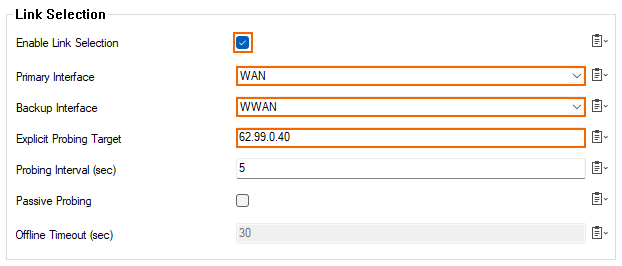
- Click OK and Activate.
