This article provides information on recently discovered zero-day vulnerabilities in the Microsoft Exchange Server versions 2013, 2016, and 2019.
The following table provides key information about the vulnerabilities.
| Vulnerability | Common Name | Pattern | Mitigation Technique | Barracuda Advisory | Notes |
|---|---|---|---|---|---|
| CVE-2022-41040 | #proxynotshell | SSRF | Manual Configuration | 30 September 2022 | First Release |
| CVE-2022-41082 | #proxynotshell | RCE | Manual Configuration | 30 September 2022 | First Release |
| CVE-2022-41080 | #OWASSRF | RCE | Manual Configuration | 22 December 2022 | First Release |
Description
CVE-2022-41080 & CVE-2022-41082 (#OWASSRF)
Information about these vulnerabilities was discovered by CrowdStrike and first published on 20 December 2022, This exploit affects Microsoft Exchange Server 2013, 2016, and 2019. The attack involves an SSRF equivalent to the Autodiscover technique and the exploit used in the subsequent step of previously identified #ProxyNotShell. The exploit provides attackers with access to the PowerShell remoting service through Outlook Web Access instead of previously employed Autodiscover.
| #CVE | Criticality & CVSS Score | Exploit Type | Software Firmware Versions | Barracuda WAF Affected |
|---|---|---|---|---|
| CVE-2022-41080 | Critical | RCE | Microsoft Exchange Server 2013, 2016, and 2019 | NO |
| CVE-2022-41082 | Critical | RCE | Microsoft Exchange Server 2013, 2016, and 2019 | NO |
CVE-2022-41040 & CVE-2022-41082 (#ProxyNotShell)
Information about these vulnerabilities was first published on September 29, 2022, and affect Microsoft Exchange Server 2013, 2016, and 2019. An attacker would need to gain access to the vulnerable system as an authenticated user to exploit these vulnerabilities. At first, the SSRF attack is executed to gain access to the PowerShell. Later, the attacker can also execute the RCE attack as described in CVE-2022-41082.
| #CVE | Criticality & CVSS Score | Exploit Type | Software Firmware Versions | Barracuda WAF Affected |
|---|---|---|---|---|
| CVE-2022-41040 | Critical | SSRF | Microsoft Exchange Server 2013, 2016, and 2019 | NO |
| CVE-2022-41082 | Critical | RCE | Microsoft Exchange Server 2013, 2016, and 2019 | NO |
| CVE-2022-41080 | Critical | RCE | Microsoft Exchange Server 2013, 2016, and 2019 | NO |
Exploit (OWASSRF)
OWASSRF (CVE-2022-41080 & CVE-2022-41082) – Updated on 21 December 2022
CrowdStrike discovered a new exploit method called OWASSRF consisting of a chaining of CVE-2022-41080 and CVE-2022-41082 to bypass URL rewrite mitigations that Microsoft provided for ProxyNotShell allowing for remote code execution (RCE) via privilege escalation through Outlook Web Access (OWA).
Action Required
- Set Automatic Updates to ON for WAF devices on the ADVANCED > Energize Updates page to receive the latest Attack Definition version 1.225.
- Set the Operating Mode for the new attack pattern "owa-ssrf-powershell-vulnerability" to Active in the ADVANCED > View Internal Patterns > Attack Types > http-specific-attacks-medium group.
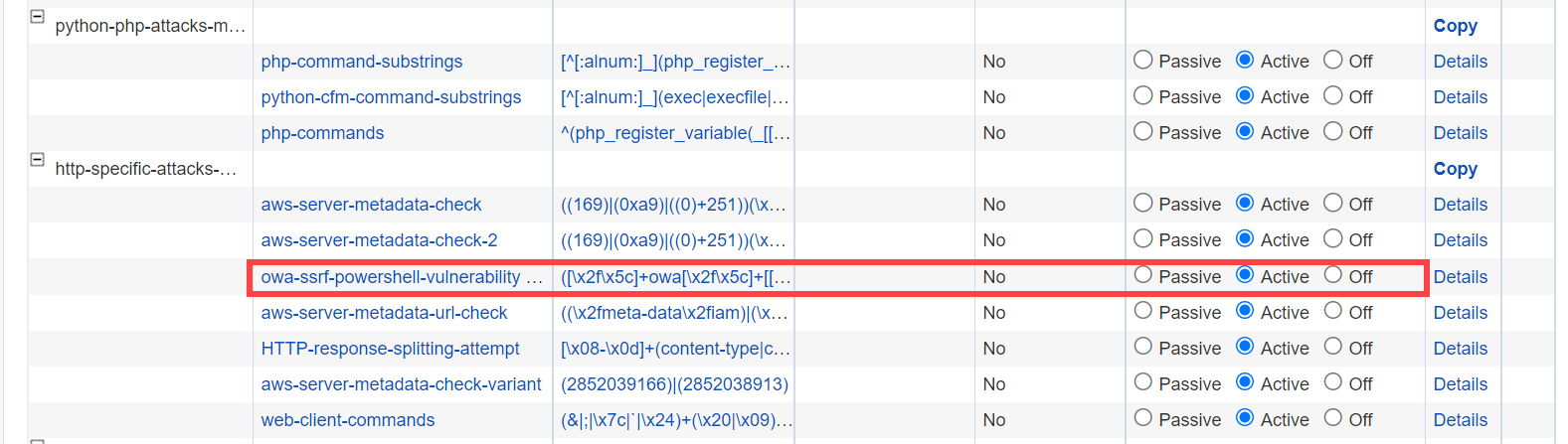
Exploit (ProxyNotShell)
CVE-2022-41040 is a Server-Side Request Forgery (SSRF) vulnerability and CVE-2022-41082 allows Remote Code Execution (RCE) when the Exchange PowerShell is accessible to the attacker.
Barracuda WAF Manual Mitigation Configuration
- Go to WEBSITES > Allow/Deny/Redirect.
- In the URL: Allow/Deny/Redirect Rules, click the Select drop-down list next to the service and select Add.
- In the Create ACL page:
- Enter a name and the URL match.
- In Extended Match:
- Click the edit icon and set the Element Type as URI, the Operation as regex contains, and the Value as .*autodiscover.*powershell
- Click Insert.
- Again, in the Value, replace the regex with .*powershell.*autodiscover
- Change the Concatenate option to or.
- Click Insert and Apply.
- Set Action to Deny and Log.
- Click Save.
This may result in some false positives depending on how the application names other parameters. Accordingly, the administrator can create the pattern initially in the Passive Mode and review the Web Firewall Logs generated.
Recommendation
As a best practice, it is recommended that you consider interim mitigations and recommendations from Microsoft to protect your Microsoft Exchange Server.
Vendor Advisory (#OWASSRF): https://msrc.microsoft.com/update-guide/vulnerability/CVE-2022-41080
Vendor Advisory (#ProxyNotShell): https://msrc-blog.microsoft.com/2022/09/29/customer-guidance-for-reported-zero-day-vulnerabilities-in-microsoft-exchange-server/
Related Articles :
#OWASSRF
- https://www.crowdstrike.com/blog/owassrf-exploit-analysis-and-recommendations/
- https://www.rapid7.com/blog/post/2022/12/21/cve-2022-41080-cve-2022-41082-rapid7-observed-exploitation-of-owassrf-in-exchange-for-rce/
- https://socradar.io/reports-of-proxynotshell-vulnerabilities-being-actively-exploited-cve-2022-41040-and-cve-2022-41082/
- https://www.securityweek.com/ransomware-uses-new-exploit-bypass-proxynotshell-mitigations
#ProxyNotShell
- https://www.csa.gov.sg/singcert/Alerts/al-2022-056
- https://gteltsc.vn/blog/warning-new-attack-campaign-utilized-a-new-0day-rce-vulnerability-on-microsoft-exchange-server-12715.html#:~:text=Temporary%20containment%20measures
- https://www.bleepingcomputer.com/news/microsoft/microsoft-confirms-new-exchange-zero-days-are-used-in-attacks/
- https://borncity.com/win/2022/09/30/exchange-server-werden-ber-0-day-exploit-angegriffen-29-sept-2022/
- https://thehackernews.com/2022/09/warning-new-unpatched-microsoft.html
