The article applies for Windows only. For macOS, iOs, or Android, contact Barracuda Networks Support.
When version 2.0 of the agent is released to all customers, all policies will be migrated to the new version using the new Web Security page and policies. The Web Security page replaces the DNS Security page from earlier versions. See How to Configure Web Security Policies for details.
Figure 1. Legacy DNS Security page
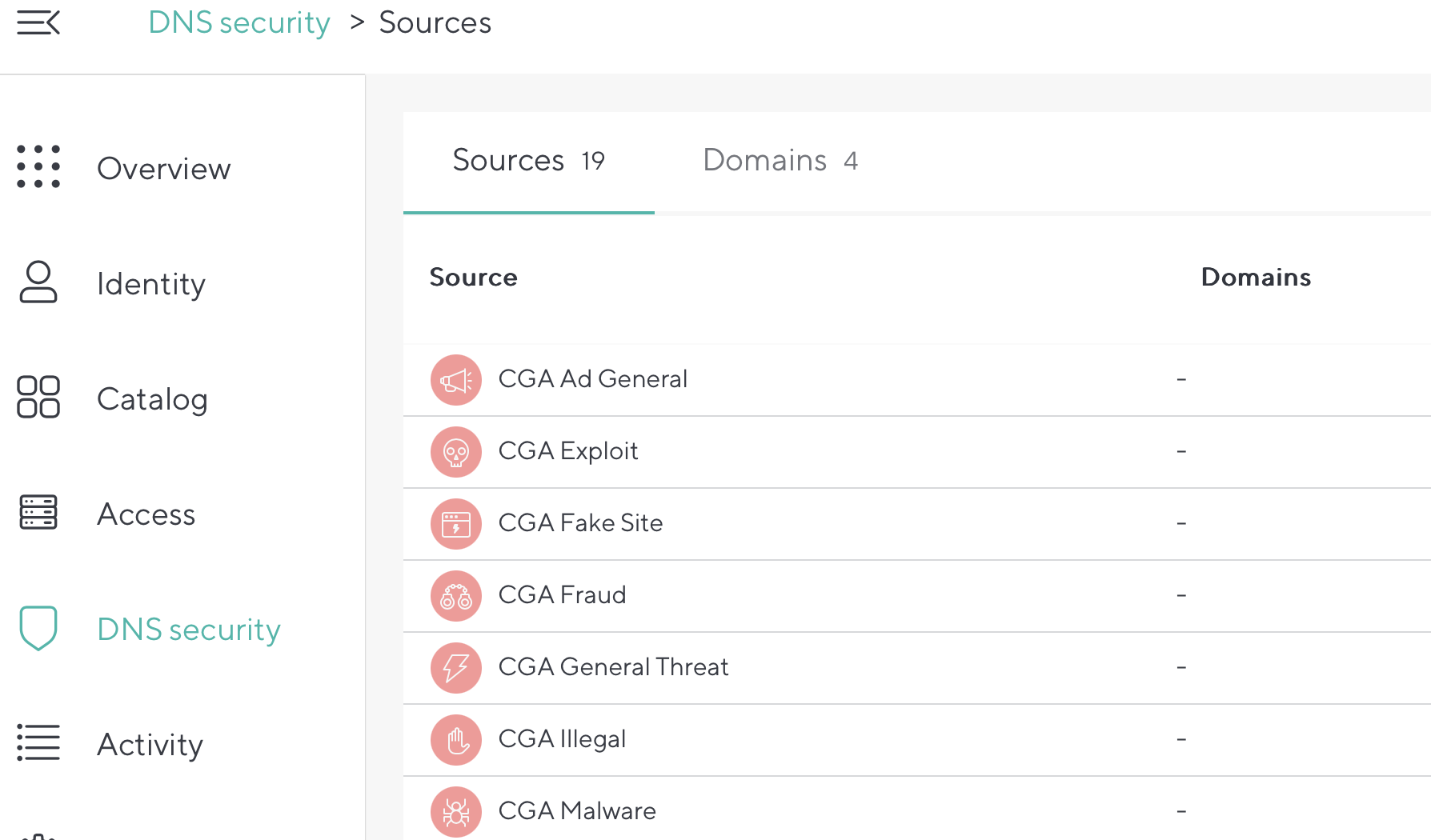
Initially, upon migration, all categories and domains for which you previously created policies will be updated to the newer categorization, and domains you've allowed or blocked will be migrated as well. This means they will appear in the new Web Security screen policies list on machines on which you update the agent to version 2.0. Your old policies will remain for users still using the legacy agent.
Figure 2. Version 2.0 Web Security page
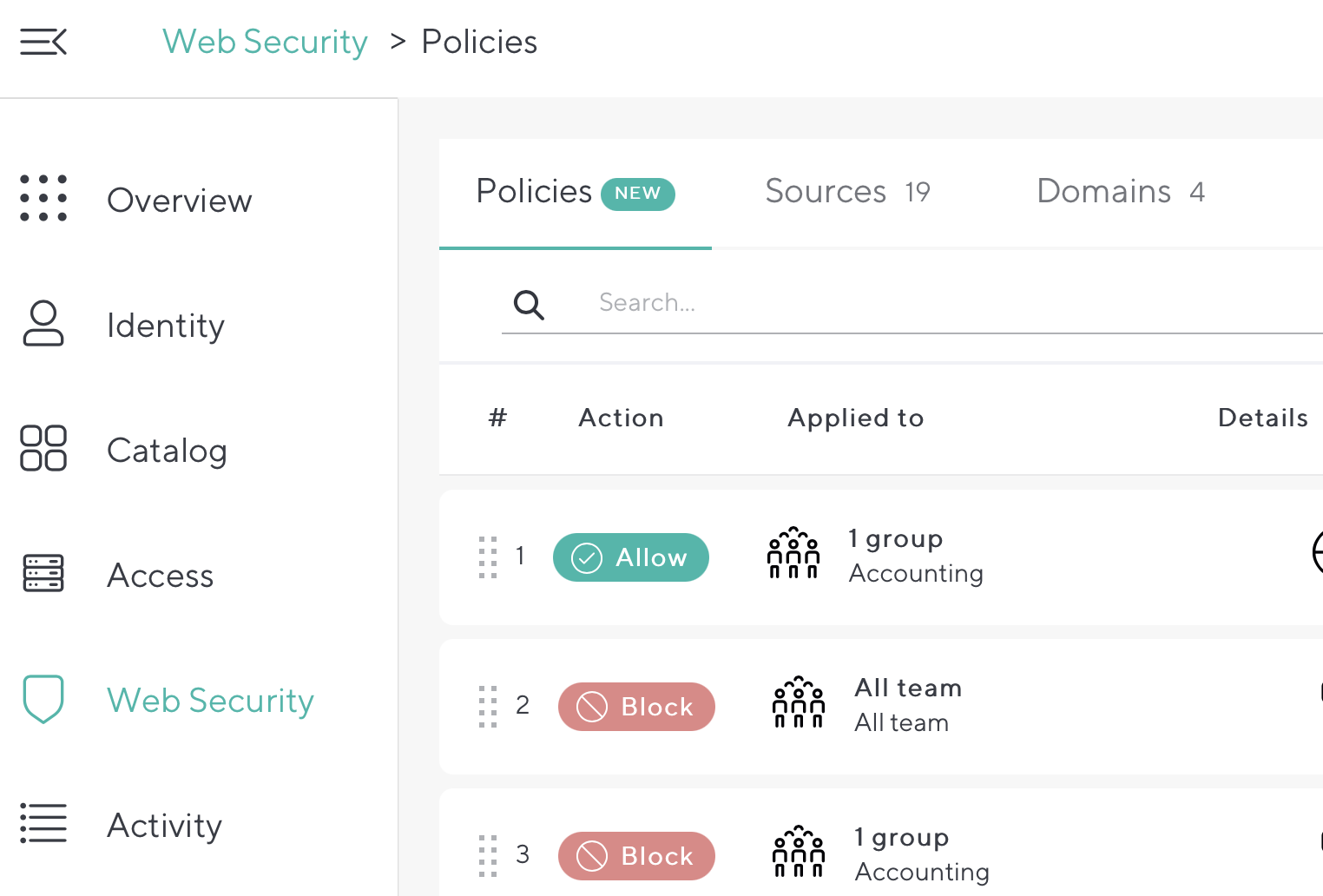
Barracuda Networks recommends updating the agent to version 2.0 on all endpoints as soon as the version is released, so that you will not need to make any modifications to policies - they will automatically be migrated. If, however, your users don't upgrade until later, they will have to add policies on the Web Security page that they added to the old DNS Security page after the initial migration.
