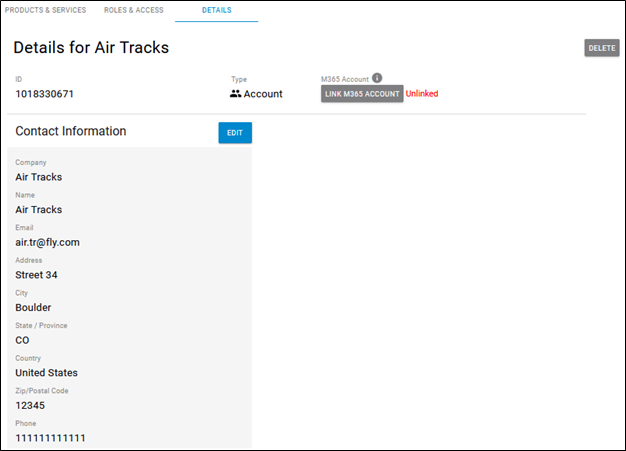Microsoft 365 is a line of subscription services which includes the Microsoft Office product line.
On the MSP App Details page, there is a Link button that, when selected, directs you to the Microsoft page where you can enter your credentials. Refer to Microsoft documentation for instructions.
After you accept the Microsoft permissions you are then redirected back to the MSP App Details page where you can access the Link M365 Account button.
After selecting the Link M365 Account button and linking to the M365 account, you are provided with accurate user and usage information for any email security-based product you have assigned to the account.
The Details page (shown below) is where you select the link to M365.
See Linking Accounts to the Microsoft 365 Service for instructions.