To use Barracuda Site Security Scanner, you must log in with your Barracuda Cloud Control credentials.
To create a Barracuda Cloud Control account
When you create your Barracuda Cloud Control account, you will verify your email, so be sure to use an email address you can access.
- Using your web browser, navigate to this address: https://auth.barracudanetworks.com/login/email
- Click the Create a user link.
- Fill in the following fields:
- Name
- Email Address
- Company Name
- If you are an existing partner, do the following:
- Enable the This is a partner account check box.
- Fill in the Partner # field.
- Click Create User.
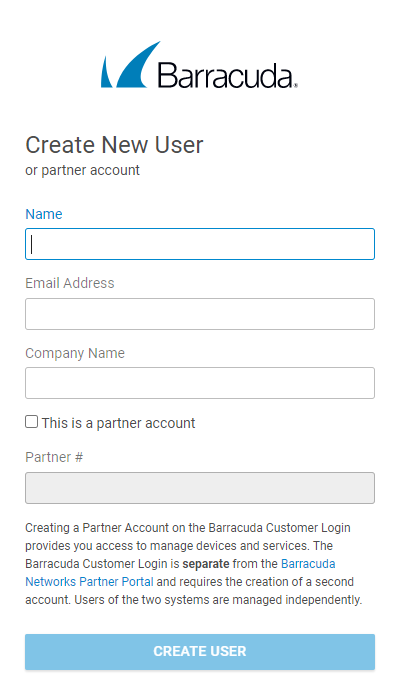
To validate your Barracuda Cloud Control account
- Log in to the email account you used in the previous procedure.
- Open the email that was sent to you and click the link to validate it.
Once you have validated your account, if you have downloaded Barracuda Site Security Scanner, you can log in and scan a site.
