This Health Check Utility will provide stand-alone diagnostics on the state of SC. This utility will not function for Hosting Providers or Hosted Service Centers
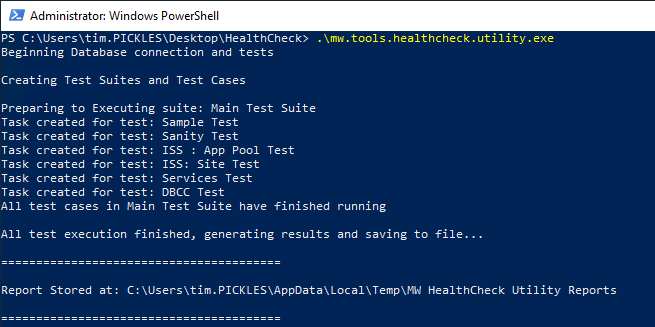
Download
https://download.mw-rmm.barracudamsp.com/HCU/HealthCheck.zip
Test Explanations
Sanity
This test ensures that tests are being properly executed no system components are tested. If this test fails, then the results of other tests may be unreliable.
IIS App Pool
The IIS (Internet Information Service) App pool test will retrieve every app pool and return the following values:
- app pool name
- do the Services start automatically?
- their start mode (always running or on demand)
- their state (starting, started, stopping, stopped, or unknown)
IIS Sites
the IIS (Internet Information Service) Sites test retrieves and displays all connected sites as well as the following values:
- Site name
- Site binding
- If the service auto-starts
- The current state (starting, started, stopping, stopped, or unknown)
- The site applications
- The application configurations (path and application pool)
Services
- This test will check for SCMonitor and MSSQLServer services to be running. The test will fail if the services are either not running or not found on the computer.
- If the SQL and Application servers are separate, this does not necessarily indicate an issue
DBCC
This test will perform the following DBCC query on the four databases expected to be found in an on-prem install (SCMaster, MWUS, MWSessionState, SCData_Default)
DBCC checkdb([db]) WITH ALL_ERRORMSGS, PHYSICAL_ONLY
- If a DB passes the test, it will show that there are 0 inconsistencies, and if it fails the test, then that will be indicated in the subtest
Database Tests
- This test will perform three main actions: retrieving the database access key, connecting to the database, and querying the database.
- If the program cannot retrieve the database access key, it will return an error, and the other tests will fail. The querying will fail if the program cannot connect to the database.
- If the program can retrieve the key and then connect to the database, it will run four tests by querying the database: retrieving the tables from the database, creating tables and rows, deleting tables and rows, and querying rows from every table.
- If any tests fail, they have their error codes in the output file.
Usage
Basic Execution
- Download and extract the zip to the Service Center Application Server
- Run mw.tools.healthcheck.utility.exe as Administrator
- This will begin a task for each test. Once all tests are finished executing, the results will be stored in a file indicated by the console output.
Silent Execution
To run in silent mode:
- Open an administrative Command Prompt
- CD to the extracted zip folder
- Run mw.tools.healthcheck.utility.exe --silent
JSON Output
To List the output in JSON format:
- Open an administrative Command Prompt
- CD to the extracted zip folder
- Run mw.tools.healthcheck.utility.exe --output json
