With new installations of Microsoft Edge there is no direct ClickOnce support. This is required for beginning Remote Desktop, PuTTy, and VNC connections within Barracuda RMM.
To install the required plugin, follow these steps:
- Open Edge2. In the URL field navigate to https://chrome.google.com/webstore/detail/meta4-clickonce-launcher/jkncabbipkgbconhaajbapbhokpbgkdc.
- If prompted to allow extensions from other stores, click Allow extensions from other stores and Allow on the next prompt.
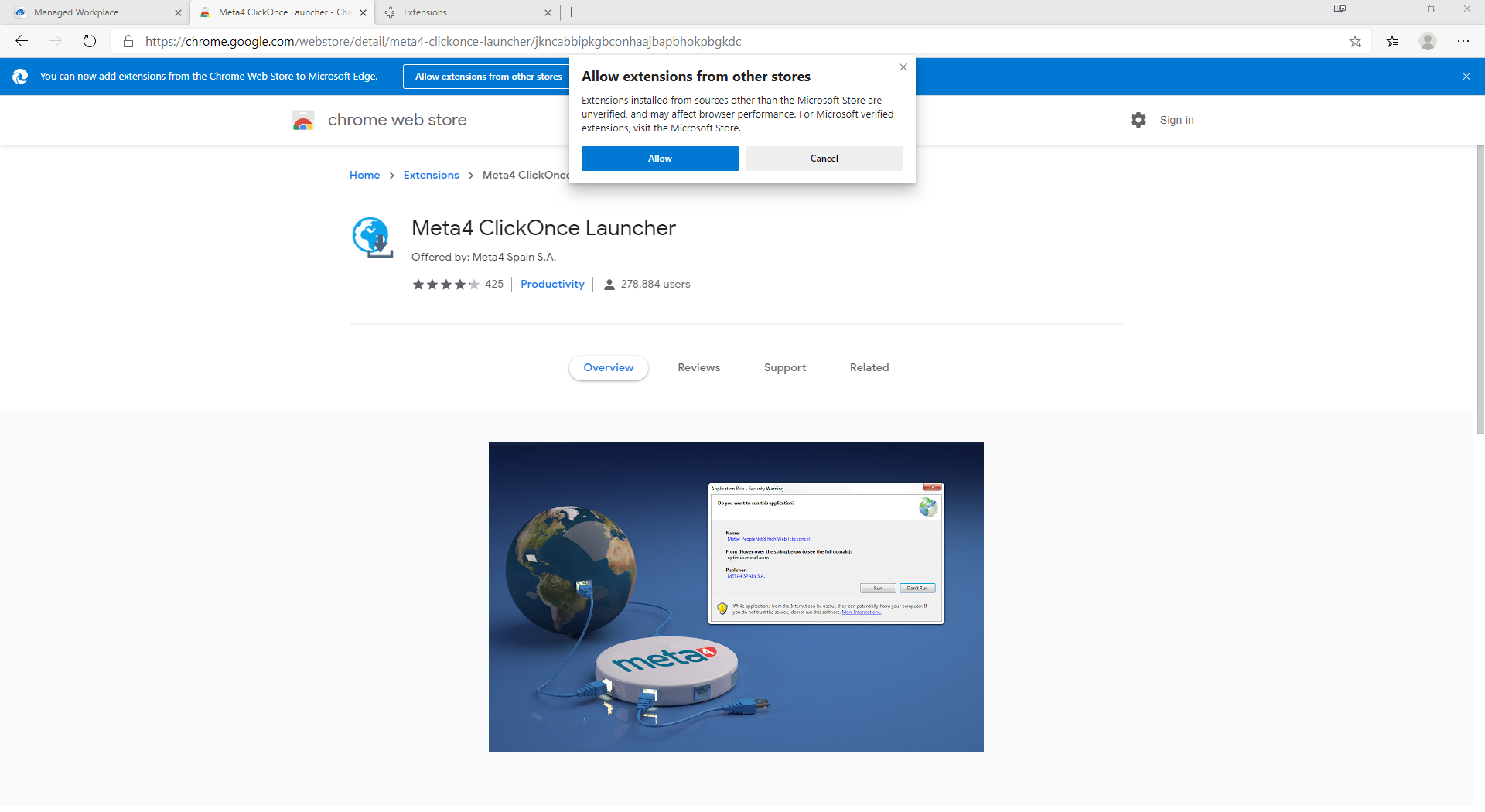
- Click Add to Chrome.
- Click Add Extension.
- Save and run the executable for the Meta4 ClickOnce launcher.
