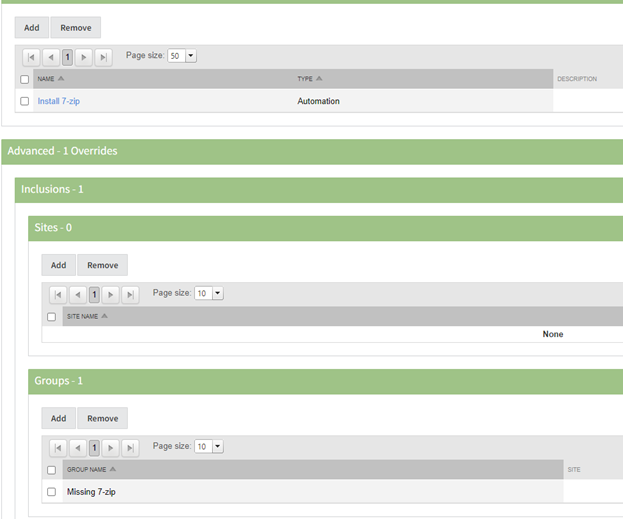This process will add all devices, either at a site or all devices within the Service Center, depending on the type of group used, that does not have the required software to the group and run an automated task against the devices at the set time. Once the device has the software installed it will no longer meet the automatic application of the group and be removed, so the script does not run again on those devices needlessly.
- Create a site or service group with rules like the screenshot below to determine if the software does not exist.
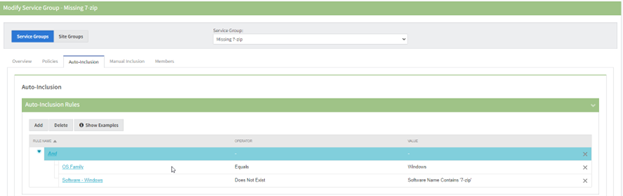
- Create an Automation policy adding the script and set it to run once daily when the system is online.
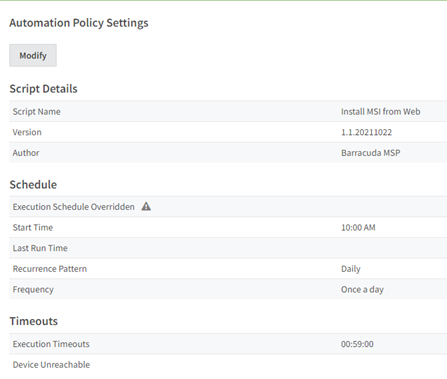
- Be sure to set any Parameters that might be necessary.
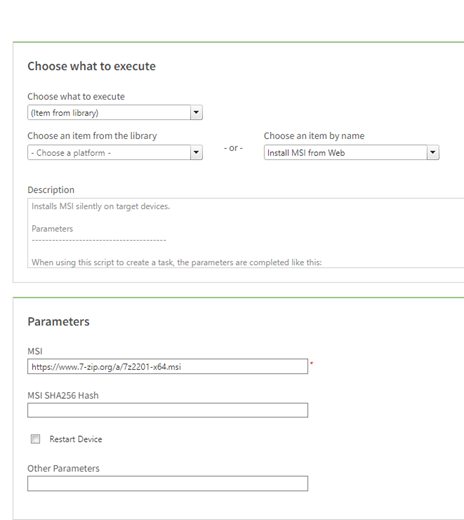
- Create a new Service and add the above-created group and policy to the Service.