The approval of an automated campaign does not occur until the initial design and configuration of the campaign has been completed and saved. If you have not finished this step, see Configure a New Automated Campaign.
Once that is complete, scroll up to the General Settings section at the top of the page. Under Stage, click Generate.
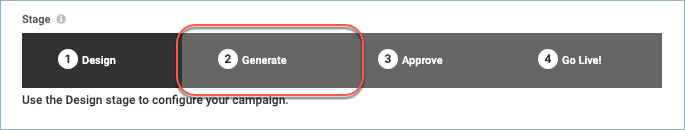
When prompted, click Yes. The campaign generates.
Depending on the number of addresses, the generation process can take several some time. You can move away from the screen or even log out without interrupting the generation process. Once the campaign is generated, you will automatically be moved to the Approve stage.
Approve the Campaign
If you specified in the campaign that approval is required, you, or someone else in your organization, must approve the campaign.
Review all of the information in the campaign. If it is satisfactory, go to the Approval section, enter any Approval Comments, and change the Approval Status to Approved. If it needs work, enter any comments and change the Approval Status to Rejected.
For full details on approving a campaign, refer to Approving a Training Campaign, Going Live, and Sending Reminders.
If you performed the steps above correctly and clicked Save, the Send Notification or Send Reminder(s) button displays at the top of the Campaign page. This is a good opportunity to click Send Dry Run Message to test your campaign.
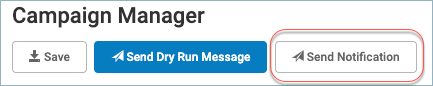
The next step is Sending Notifications and Reminders with an Automated Campaign.
