In certain cases, you might have to access the passive site appliance of your high availability cluster. You can do so by using the Local Web UI.
Before You Begin
- The client from where you want to access the site appliance must be in the same LAN network as the appliance.
Accessing the Passive Unit
- Enter
https://<ip_of_appliance>. Enter
rootas username and the password of the appliance and click SIGN IN.- Go to ADVANCED > Options.
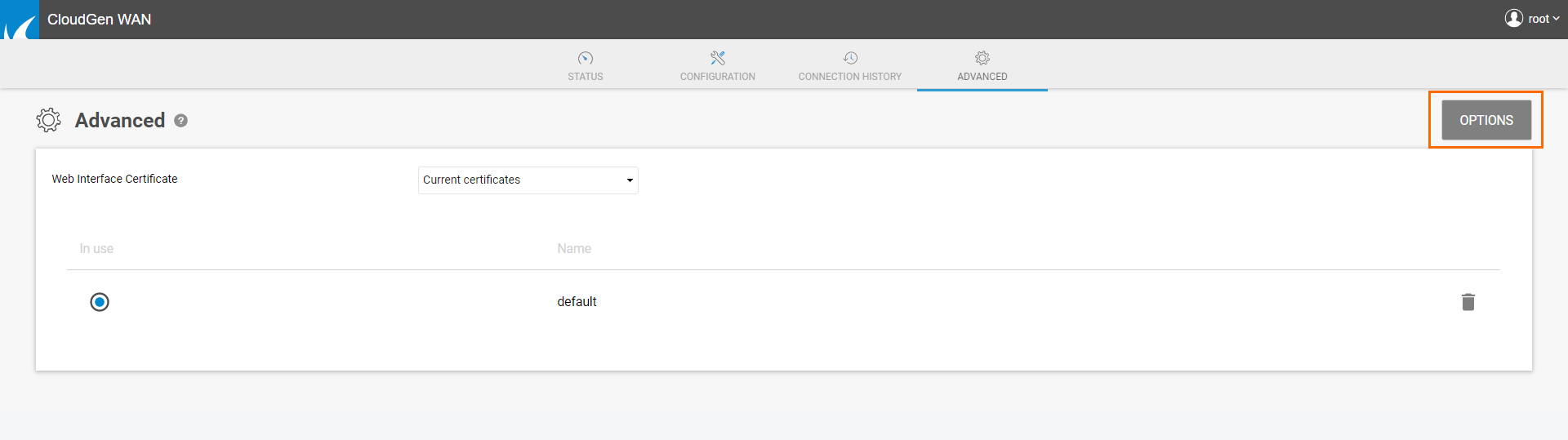
- Click Options.
- Click SWITCH TO PASSIVE PARTNER.
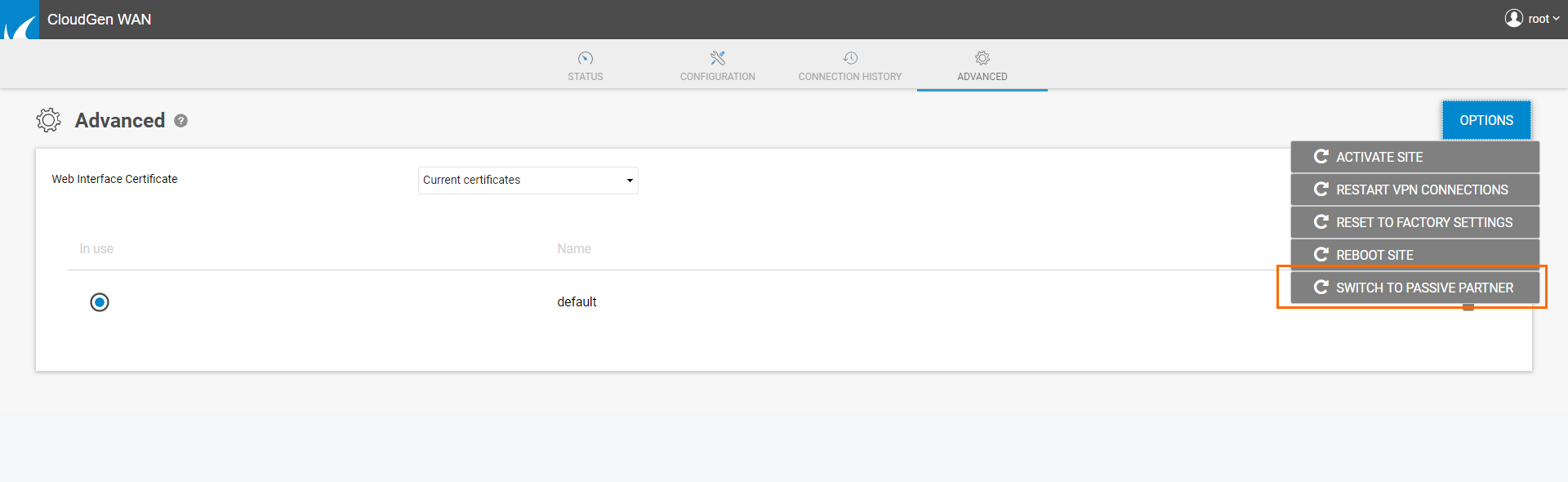
- Confirm by clicking OK.

- You are automatically redirected to the passive appliance.
- An attention box informs you that you are logged in on the passive appliance.
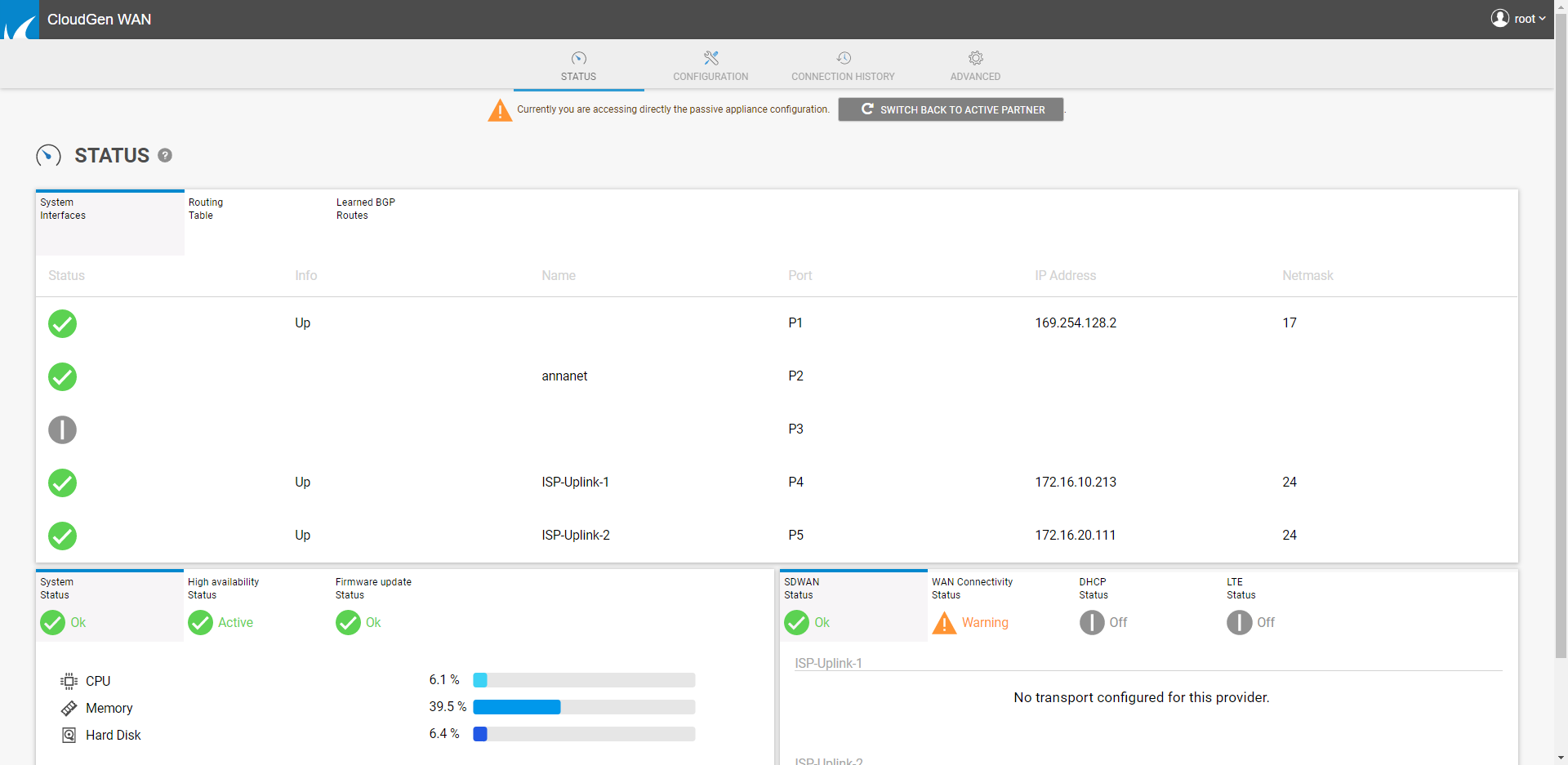
Returning to the Active Unit
- To return to the active appliance, click SWITCH BACK TO ACTIVE PARTNER in any menu.
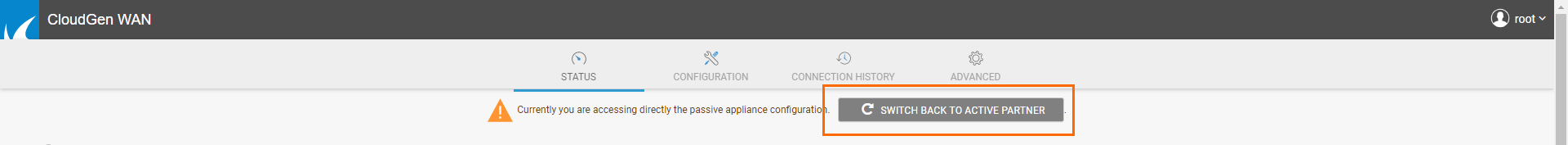
- Confirm by clicking OK.

- You are automatically redirected to the active appliance.
