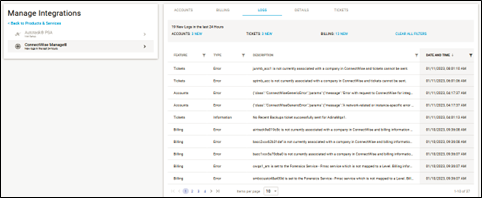To access the Logs page, see Accessing ConnectWise Manage Integrations.
The Logs page allows you to:
- view new logs
- filter logs
View New Logs
The Logs page notifies you of updates that have taken place over the last 24 hour and provides links to those updates, as shown below.

Filter Logs
You can filter logs by feature, type, description, as well as date and time.
The filters are shown in the table below.
Filter | Description |
Feature | 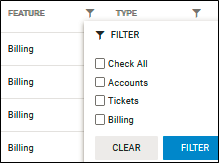 |
Type | 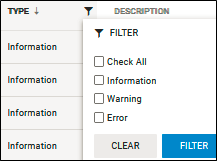 |
Description | 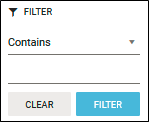 |
Date and Time | 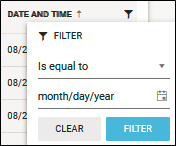 |
An example of the Logs page is shown below.