To edit your ConnectWise Manage integration preferences, perform the following steps. To display this page, see Accessing ConnectWise Manage Integrations.
- At the ConnectWise Manage Integrations ribbon, select Details.
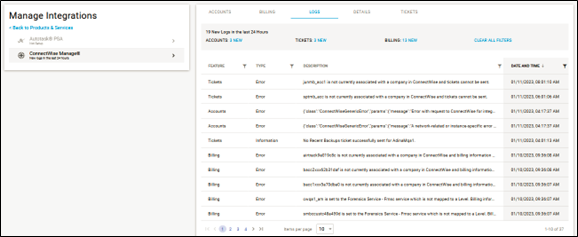
The Details page is displayed.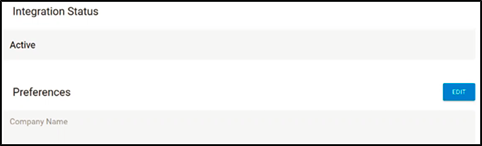
- Select the Edit button.
The Edit ConnectWise Manage Integration page is displayed with all fields completed but Private Key (which is never displayed).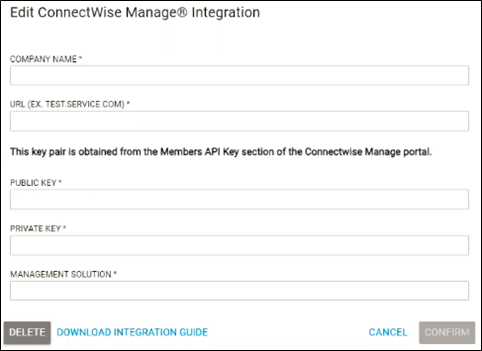
- Make you edits.
The Confirm button is enabled.
- Click Confirm.
The ConnectWise Integration Details page is displayed with your new preferences.
