To access the Logs or Details page, see Accessing ConnectWise Manage Integrations.
Note: You can view recent logs by clicking the Logs tab or by clicking the Details tab as described below.
To view recent log activity, perform the following steps.
- At the ConnectWise Manage Integrations page, select Details.
The Details page is displayed.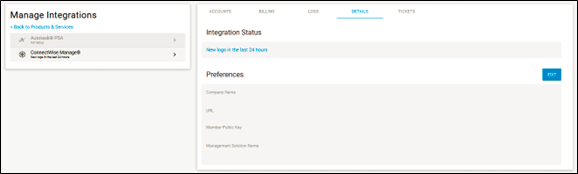
- Under Integration Status, click New logs in the last 24 hours link.
The Logs page is displayed with current status.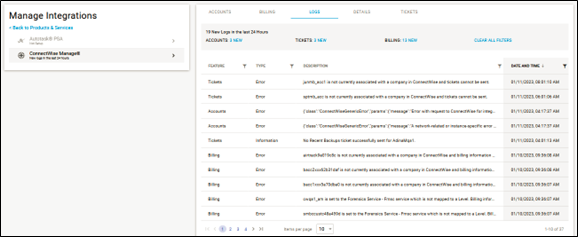
- Click the Accounts or Billing links for most recent status.
