Snoozing protection on a device turns off protection for a period of time so you can perform maintenance without the agent triggering detections or blocking the activity. While protection is snoozed, the device will not detect or mitigate threats, but the device is available to be used as normal.
When you snooze protection on a device, you can choose from the following time periods:
- 1 hour
- 6 hour
- 24 hours
After the chosen time period, protection resumes automatically. You can also end the snooze manually before the time period ends.
You can check the time left in the snooze period by viewing the device details.
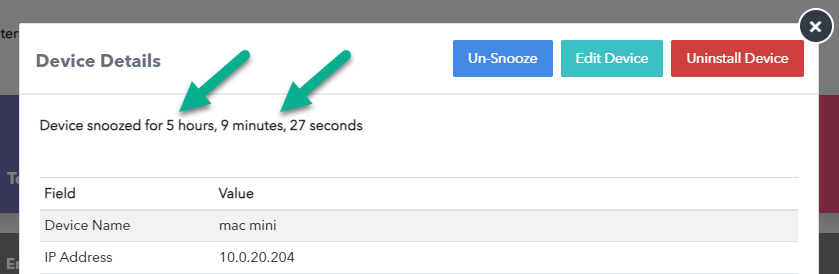
A snoozed device shows an icon ![]() in the Endpoint Devices table to indicate it is snoozed.
in the Endpoint Devices table to indicate it is snoozed.
To snooze protection on a device
- In Barracuda XDR Dashboard, click Infrastructure > Endpoint Devices.
- In the Endpoint Devices table, click the row of the device.
- In Device Details, click Snooze Device, then click one of the following:
- 1 Hour
- 6 Hour
- 24 Hours
- Click the X icon
 to close Device Details.
to close Device Details.
To check the time left in the snooze period
- In Barracuda XDR Dashboard, click Infrastructure > Endpoint Devices.
- In the Endpoint Devices table, click the row of the device.
The time left in the snooze period is displayed at the top of the table.
To unsnooze a device
- In Barracuda XDR Dashboard, click Infrastructure > Endpoint Devices.
- In the Endpoint Devices table, click the row of a device that has the snoozed device icon
 .
. - Click Un-snooze.
