Tenant Information
Here you can update the tenant name. Just click inside the text box and enter a new domain, then click Update.
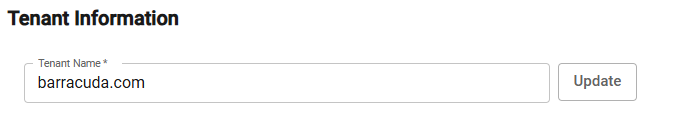
Personal Information Consent
Click the Consent confirmation Accepted option to enable or disable collecting of your name and email address for the purpose of providing product support and communicating product news and announcements. For more information, see Barracuda Trust Center.
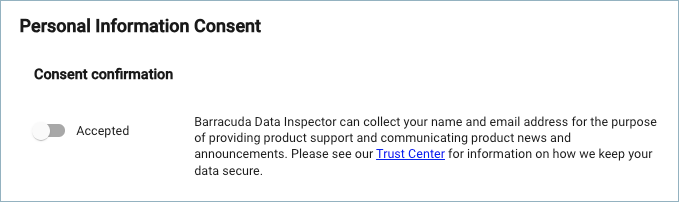
Data Storage Region
The region where your account and organization's data is stored is displayed. Barracuda Data Inspector stores this information in compliance with the rules that govern the region.
Click Edit to change the region for regulatory or other reasons. Select a new region from the dropdown list that appears:
United States (Virginia)
Canada (Toronto)
European Union (Netherlands)
United Kingdom
Australia (New South Wales)
Japan (Tokyo)
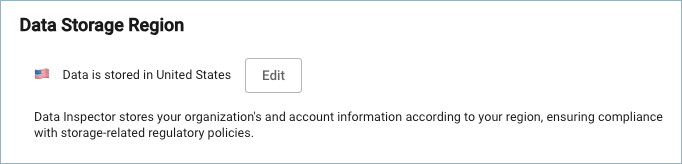
Saved Data
Clicking the Delete button will remove the entire tenant (customer) and all data.
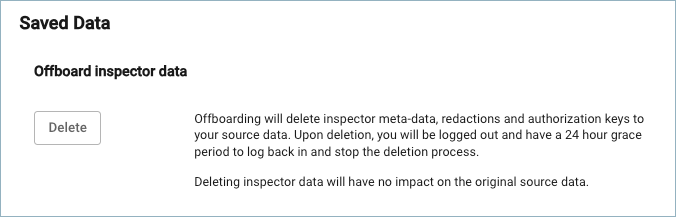
Cookie Options
Click Open Settings to modify your cookie settings and update your cookies preferences.
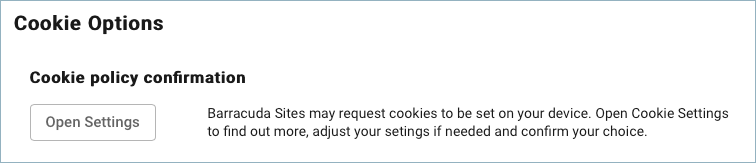
Return to Settings.
