The Usage Data Report can be exported from the Products & Services List page.
To export a usage data report in a CSV file, perform the following steps.
At the Accounts page, select the Billing Aggregator.
The following example shows Avocado Billing as the Billing Aggregator and the Partners linked to it.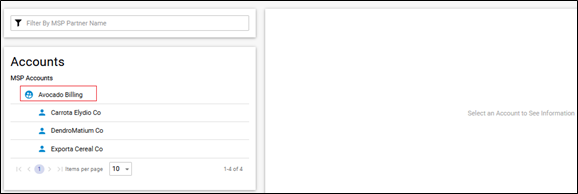
Select a Partner.
The Product & Services List page is displayed.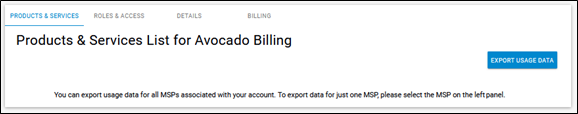
At the Product & Services List page, do one of the following:
- To export usage data for all MSPs associated with your account, select the Billing Aggregator in the left panel.
- To export usage data for only one MSP, select an MSP in the left panel.Click the Export Usage Data button.
The Export Usage Data pop-up is displayed.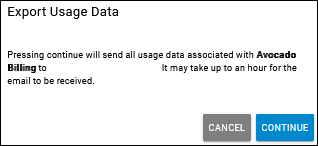
Click Continue.
CSV usage data associated with the account is sent to the email address of the logged-in user.
It may take up to an hour for the email to be received.
