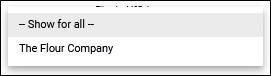The Aggregator Products & Services List page of a Partner is accessible only to the Aggregator Admin.
For each MSP, the following data is provided:
- The products purchased (licenses and descriptions)
- The Commit price/seat/product
- The Overage price/seat/product
- The SMBs managed by each MSP (username and company name)
- Status
For each of the SMBs, the current seat usage/product including serial number is also provided.
You can also:
- filter data by subpartners or accounts
- export usage data
The following figure provides and example of the Aggregator's Partner Products & Services List page.
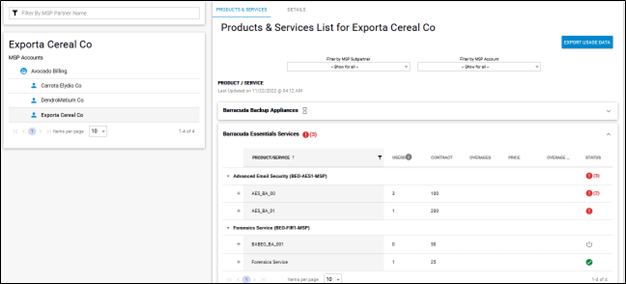
Product/Service Details
Clicking the plus sign beside any product or service, displays the following data:
- Accounts
- Serial numbers
- Number of users
- Activation date
- Status
- 365 link status
The following figure provides an example of the product/services details.
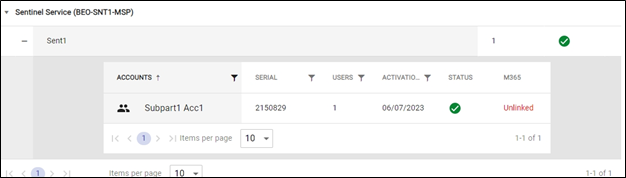
Filter Data by MSP Subpartner
To filter data by MSP subpartner, perform the following step.
Click the Filter Data by MSP Subpartner down arrow.
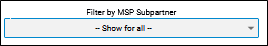
The Subpartners are displayed.
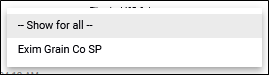
Filter Data by MSP Account
To filter data by MSP Account, perform the following step.
Click the Filter Data by MSP Account down arrow.
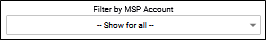
The Accounts are displayed.