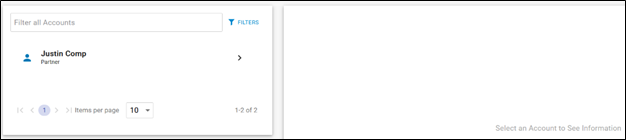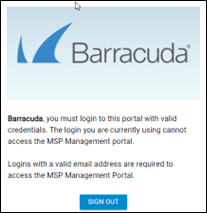To access the MSP App Accounts Page, perform the following steps.
- Login to your Barracuda Cloud Control at http://login.barracudanetworks.com/.
The Sign-in page is displayed.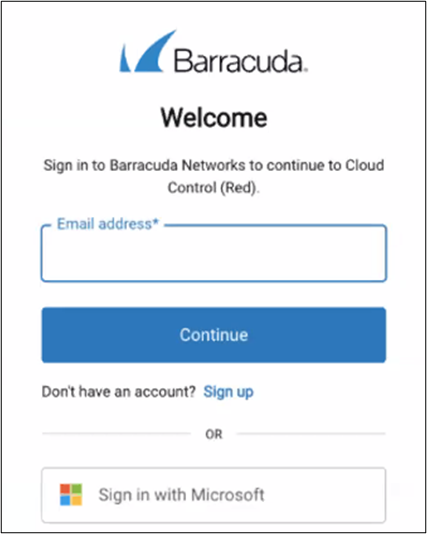
- Type your email address and click Continue.
The password field is displayed.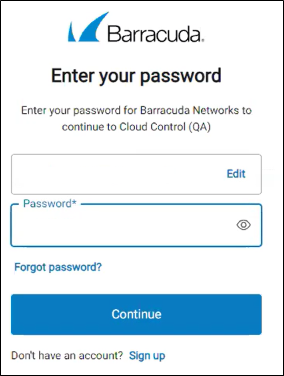
- Type your password and click Continue.
If you have activated MFA, the authentication field is displayed.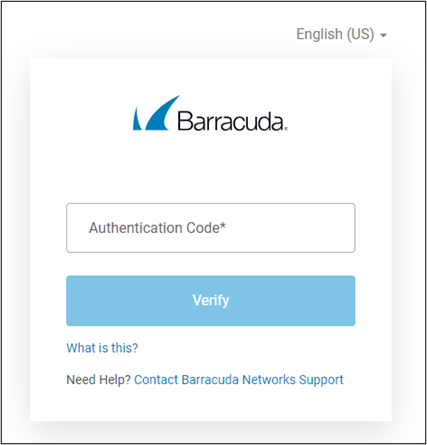
- Type the authentication code from your MFA device and then click Verify.
The MSP App Accounts page is displayed.