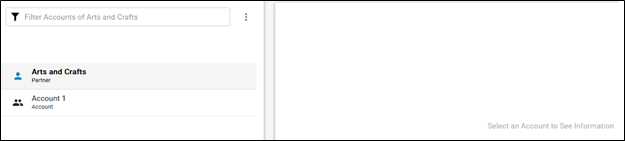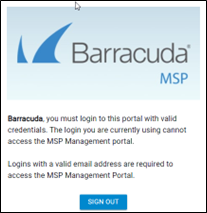To access the MSP App Accounts Page, perform the following steps.
- Login to your Barracuda Cloud Control at http://login.barracudanetworks.com/.
The Sign-in page is displayed.
- Enter your credentials.
Your Profile page is displayed.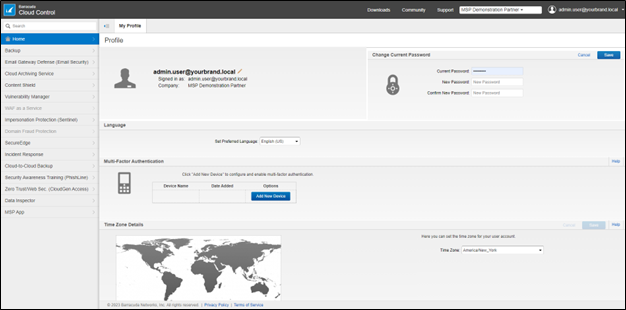
At the left navigation page, scroll to the bottom of the listing and then click MSP App.
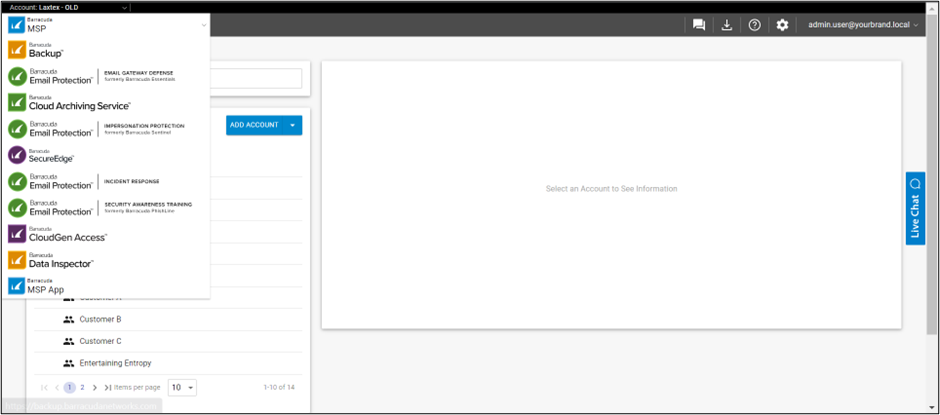
The MSP Accounts page is displayed.