The following topics can be accessed from this page:
To monitor your Autotask integration and ensure that it is set up correctly, notices are logged that identify any inconsistencies in your setup. For example:
- An ECHOplatform account is not linked to an account in Autotask.
- A service you mapped to a plan no longer exists in Autotask.
- A Queue, Priority, or Status mapped in your ticketing preferences no longer exists in Autotask.
These notices can be viewed in the Logs tab of the Autotask Integration page, as shown below.
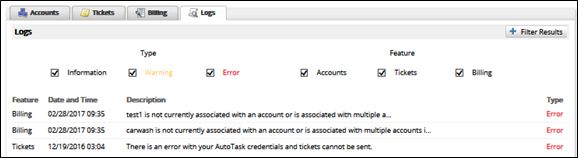
Logs can be filtered by which integration feature they deal with:
- Accounts
- Tickets
- Billing
Logs also can be filtered by their severity level:
- Information
- Warning
- Error
