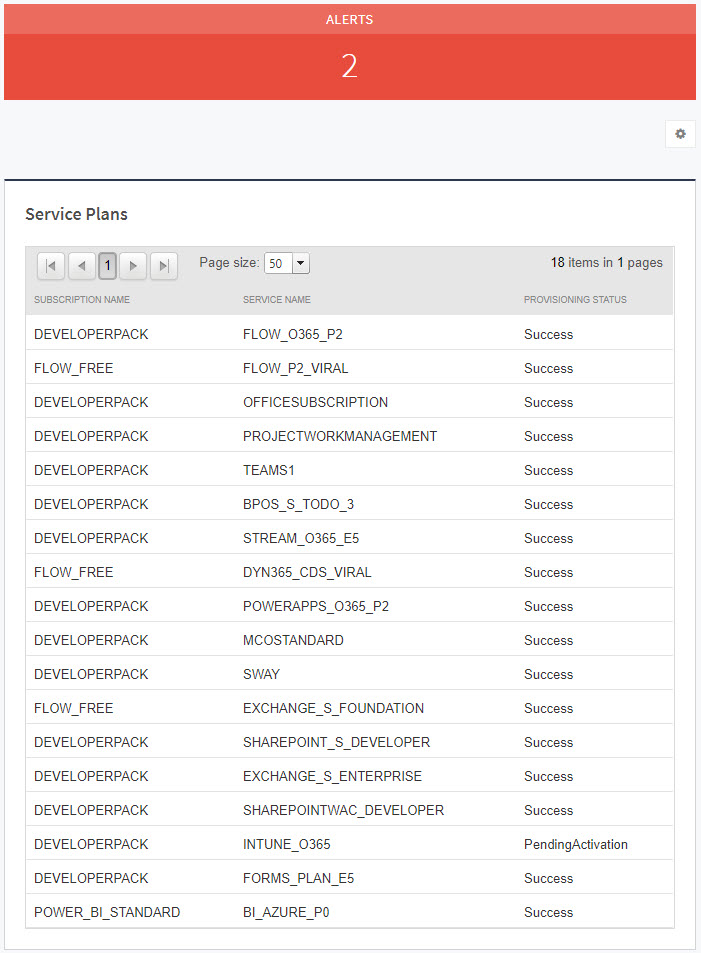The Service Plans page shows details of subscriptions and services, including their provisioning status.
Information displayed on this page includes:
- Subscription name—The subscription package the service belongs to
- Service name—The name of the service
- Provisioning status—For a list of statuses, see https://msdn.microsoft.com/en-us/library/microsoft.exchange.servicestatus.tenantcommunications.data.servicestatus.aspx.
To view service plans
- In Service Center, click Status > Service Modules.
- Do one of the following:
- Click the Microsoft Office 365 2.0 link.
- Under Management, on the right side, click Microsoft Office 365 2.0.
- Click the link for a site.
- In the Account Summary area, click the number next to Service Plans.