You can export log information from your BCS Plus account to your custom logging server using the Syslog feature as described below. Syslog data is available for the following traffic:
- Web Filtering Component (WFC) log: Web traffic logs generated by the BCS agent Web Filtering Component (WFC), or when the Barracuda Web Security Gateway is integrated with BCS.
- Chromebook
- DNS proxy
- ATP
Configure Your On-Site Syslog Server and Firewall
On your syslog server, configure the following:
- Default port is 6514, or whatever port your administrator decides to use
- TLS mode
On your firewall, make sure that traffic from the following IP addresses, depending on your region, are allowed to access the configured port on your syslog server:
- AWS East Region: 18.211.131.227 and 18.211.158.158
- AWS EU Region: 108.128.34.0 and 63.32.36.170
Configure the BCS Syslog Feature
- Log into your BCS account and go to the ACCOUNT SETTINGS page.
- On the lower right of the screen, click Configure Syslog.
- In the Configure Syslog pop-up window:
- Set Enable Syslog to ON.
- Enter the Server Address and Port of your syslog server.
- Click Save.
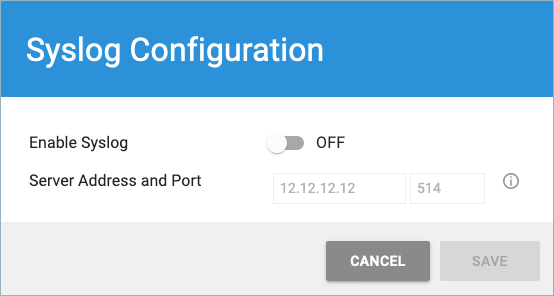
To edit the above values after you save them, click EDIT SYSLOG CONFIGURATION.
When BCS connects with your syslog server, the page displays this message:
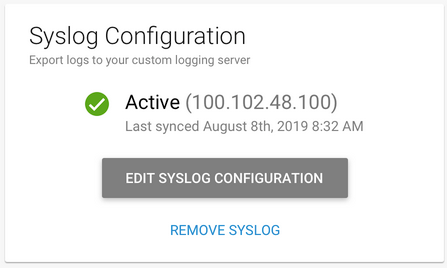
If BCS cannot connect to your syslog server, the page displays this message:
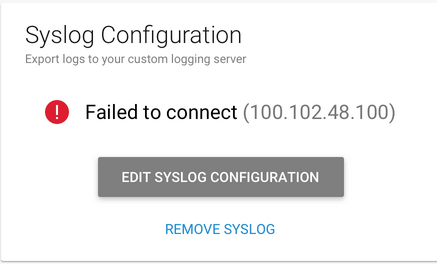
Turn off Syslog
To stop BCS from sending syslog data to your syslog server:
- On the ACCOUNT SETTINGS page, click EDIT SYSLOG CONFIGURATION.
- In the confirmation pop-up window, click TURN OFF. You can turn syslogs back on later by reversing the procedure.
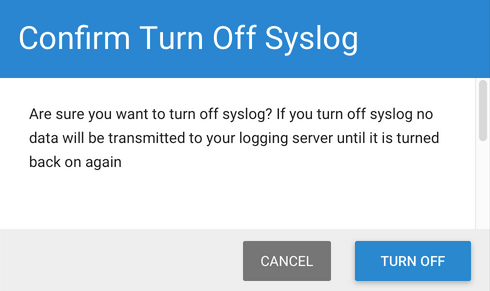
After you turn off Syslog, the following message is displayed on the page:
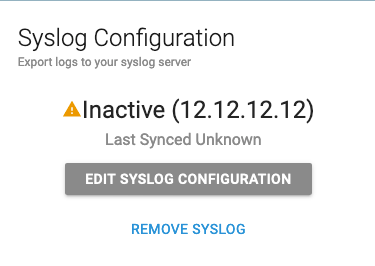
Disconnect BCS From Your Syslog Server
- On the ACCOUNT SETTINGS page, click REMOVE SYSLOG.
- In the confirmation pop-up window, click REMOVE SYSLOG.
If you want to connect with your syslog server at a later time, you will need to follow instructions to Configure Syslog as described above. 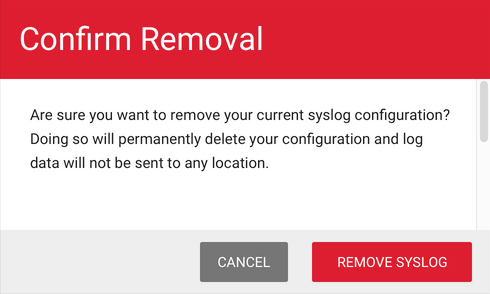
Logs and Data Formats
Web Access Logs
Header Format:
bcs-remote <traffic-log>[]:
In this header, traffic-log type can be any of:
- wca-logs (for WFC traffic)
- wsg-logs (for traffic when the Barracuda Web Security Gateway is integrated with BCS)
- chromebook-logs
- dns-logs (for DNS Proxy traffic)
Data Format:
<timestamp> <src_ip> <host/name> <username> <dst_ip> <action> <url> <::categories> <::supercategories> <content_type> <referrer>
Sample log output for each traffic type:
Jun 23 21:28:01 bcs-remote wca-logs[]: 2020-06-23T21:28:01.707Z 10.1.2.214 wfdev-PC6 [wfdev] 198.185.159.176 ALLOWED http://www.tekdefense.com/universal/images/overlay-arrow-left.png [Computing & Internet] [Technology] http://www.tekdefense.com/downloads/Jun 23 21:26:48 bcs-remote wsg-logs[]: 2020-06-23T21:31:15.193Z 10.42.246.146 cuda229.wfdev.barracuda.com [anonymous] 10.42.246.146 ALLOWED https://data.cnn.com/ [News] [News and Information] - Jul 8 18:11:21 bcs-remote chromebook-logs[]: 2020-07-08T18:10:43+00:00 172.13.185.58 - [jdoe@gmail.com] 23.205.64.7 ALLOWED http://news.mit.edu/sites/mit.edu.newsoffice/files/styles/article_cover_image_small/public/images/2020/MIT-Brain-Electro-01_1.jpg?itok=mpBO48Fm [Educational Reference] [Education] http://news.mit.edu
Jun 19 18:16:29 bcs-remote dns-logs[]: 2020-06-19T14:20:35+00:00 198.35.20.112 - [-] - DENIED poker.com [Gambling in General] [Adult Recreation or Illegal] -These sample logs are described below:
Sample BCS WFC agent log output: The 'wca-logs' in the header portion in the first line signifies log data from the BCS WFC agent.
- Source IP address =
10.1.2.214 - Host/name =
wfdev-PC6 - Username =
wfdev - Destination IP address =
198.185.159.176 - Action = ALLOWED
- URL =
http://www.tekdefense.com/universal/images/overlay-arrow-left.png - Category =
Computing & Internet - Supercategory =
Technology - Referrer =
http://www.tekdefense.com/downloads/
Sample BCS with Barracuda Web Security Gateway log output: The 'wsg-logs' in the header portion in the second line signifies log data from Barracuda Content Shield Integrated With the Web Security Gateway.
- Source IP address =
10.42.246.146 - Host/name =
cuda229.wfdev.barracuda.com - Username =
anonymous - Destination IP address =
10.42.246.146 - Action = ALLOWED
- URL =
https://data.cnn.com/ - Category =
News - Supercategory =
News and Information - Referrer = [none]
- Source IP address =
172.13.185.58 - Host/name =
empty (no value, indicated by a dash '-') - Username =
jdoe@gmail.com - Destination IP address =
23.205.64.7 - Action =
ALLOWED - URL = http://news.mit.edu/sites/mit.edu.newsoffice/files/styles/article_cover_image_small/public/images/2020/MIT-Brain-Electro-01_1.jpg?itok=mpBO48Fm
- Category =
Educational Reference - Supercategory =
Education - Referer =
http://news.mit.edu
Sample DNS Proxy log output: The 'dns-logs' in the header portion in the fourth line signifies log data from DNS proxy traffic.
- Source IP address =
198.35.20.112 - Host/name =
[this field will be empty or populated with a '-'] - Username =
[this field will be empty or populated with a '-'] - Destination IP address =
[this field will be empty or populated with a '-'] - Action = DENIED
- URL =
poker.com - Category =
Gambling in General - Supercategory =
Adult Recreation or Illegal - Referrer =
- (none listed)
ATP Log: This threat log data comes from the ATP virus scanner and has the following format:
Header Format:
bcs-remote atp-logs[]:
Data Format:
<timestamp> <hardware_uuid> <user> <action> <scan_path> <scan_filename> <scan_file_type> <threat_policy> <threat_info> <threat_type> Jun 23 23:39:32 bcs-remote atp-logs[]: 2020-06-23T22:59:30.866Z wfdev-PC6 [wfdev] malicious [C:\Users\wfdev\AppData\Local\Google\Chrome\User Data\Default\Cache\f_0005a5] [f_0005a5] application/zip quarantine VIRUS [Heuristics score 100]Jun 23 23:39:32 bcs-remote atp-logs[]: 2020-06-23T22:25:54.909Z wfdev-PC6 [wfdev] malicious [C:\Users\wfdev\Downloads\Google_Adobe_FlashPlayer.exe.zip] [Google_Adobe_FlashPlayer.exe.zip] application/zip quarantine VIRUS [Heuristics score 100]- Hardware_uuid =
wfdev-PC6 - User =
wfdev - Action =
malicious - Scan path =
C:\Users\wfdev\AppData\Local\Google\Chrome\User Data\Default\Cache\f_0005a5 - Scan filename =
f_0005a5 - Scan file type =
application/zip - Threat policy =
quarantine - Threat type = VIRUS
- Threat info =
Heuristics score 100
Second line:
- Hardware_uuid =
wfdev-PC6 - User =
wfdev - Action =
maliciouse Scan path =C:\Users\wfdev\Downloads\Google_Adobe_FlashPlayer.exe.zip- Scan filename =
Google_Adobe_FlashPlayer.exe.zip - Scan file type =
application/zip - Threat policy =
quarantine - Threat type = VIRUS
- Threat info =
Heuristics score 100
