Use this page to configure the following for each account:
- Branding block pages: Customize branding for your PDF reports and the block page displayed to users.
- Option to have local DNS server resolve domains instead of the server selected by BCS Plus.
- Syslog: Optionally export logs to your syslog server.
This page also includes a domain lookup tool by category.
Custom Branding
- Logos can be formatted in .JPG, .JPEG, .JPE, .GIF, .BMP, or .SVG
- Logos are constrained to a maximum height of 240px, and widths are constrained to a maximum of 240px.
- File size must not exceed 100K.
Click Select File for a popup where you either can drag a logo file, or click Select File to browse your local network or drive for a file. Click Upload.
Syslog Configuration
- Web Filtering Component (WFC) log: Web traffic logs generated by the BCS agent Web Filtering Component (WFC), or when the Barracuda Web Security Gateway is integrated with BCS.
- Chromebook
- DNSproxy
- ATP
Look up Domain Category
To find the category to which a domain belongs, enter the domain name and click Look Up; the category is returned under Category Name. In this example, the domain portofmokha.com is shown to be in the Dining or Gourmet category.
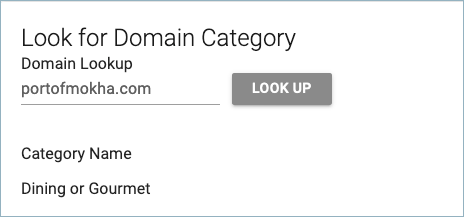
Re-categorize a Domain by Category
Time Zone
To set the time zone, see How to Set the Time Zone.
