To edit a Files and Folders backup, perform the following steps.
- Navigate to the Backup Selections page. See Backing Up Files and Folders for instructions.
The Backup Selections page is displayed.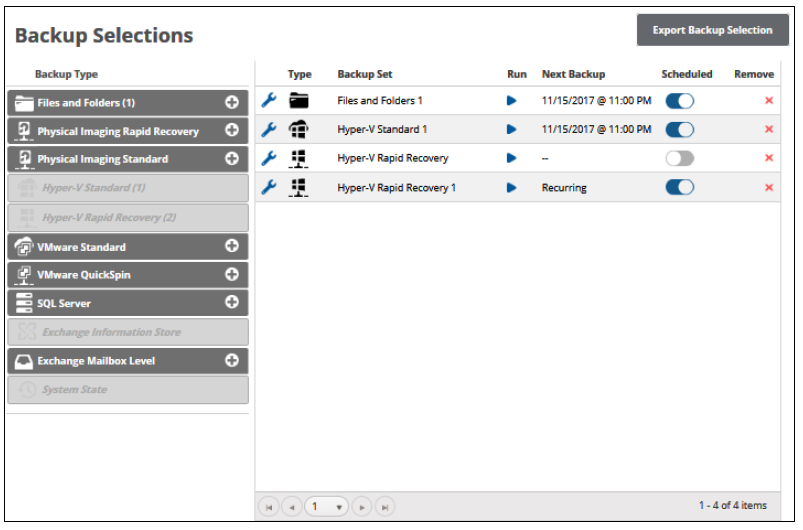
- Click the edit icon
 beside the backup set you want to edit.
beside the backup set you want to edit.
The Backup Set Summary page is displayed.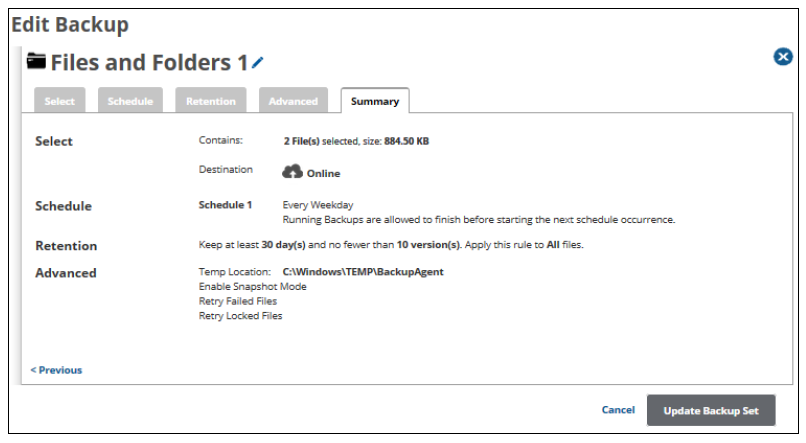
- Select any of the tabs to display and edit the current settings. See Backing Up Files and Folders for details.
Notes:- The backup set name may be edited. See Changing Backup Set Names.
- To edit existing schedules, see Schedule Page Interval Start and End Time Options.
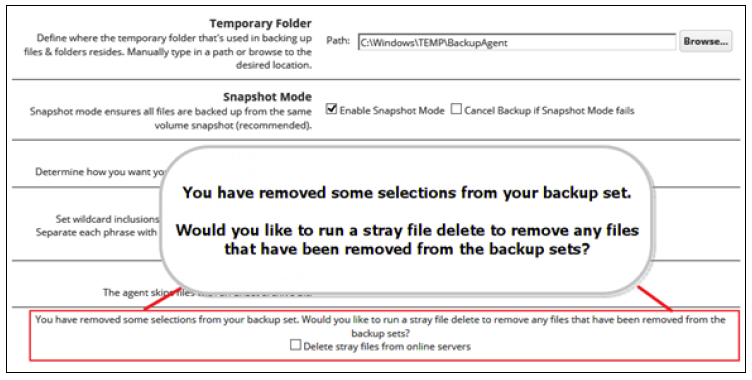
- To delete stray files from online servers, select the Delete stray files from online servers check box, as shown below.
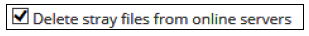
All versions of those files are set for removal during the next backup from the Cloud and/or local vault. - After making all your edits, click the Update Backup button at the bottom of any page, as shown below.
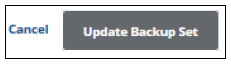
The Your Backup Sets page is displayed with the updated backup set.
