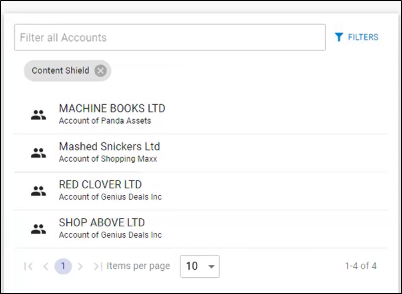To filter accounts, perform the following steps.
At the Filter Accounts field, click the Filter All Accounts field or Filters.
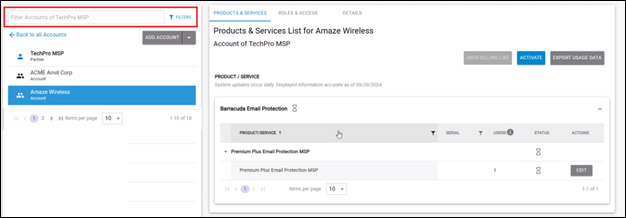
The Filter Accounts pop-up is displayed.
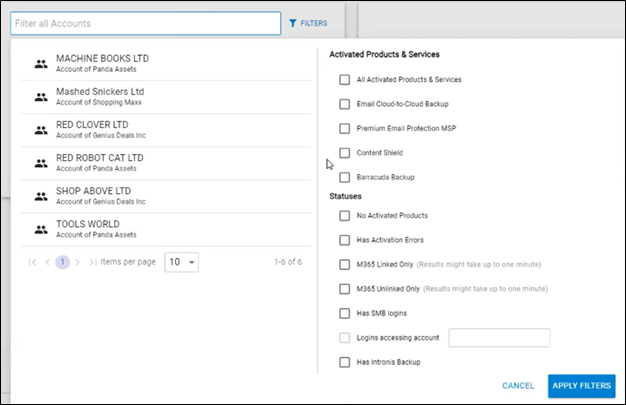
Make your selections and then click the Apply Filters button.
If you select Content Shield, the following accounts that have activated Content Shield are displayed in the left panel along with your selection.