To add an account, perform the following steps.
At the Accounts listings, click the Add Account button.
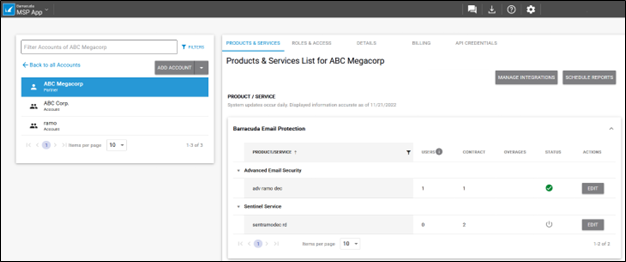
The Add Account form is displayed.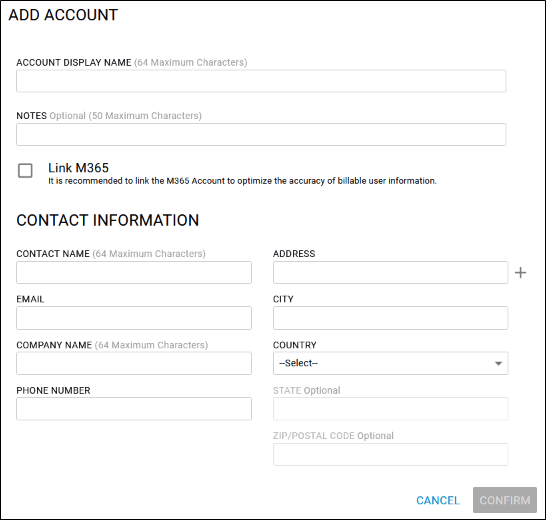
In the Account Display Name field, type the account name you want displayed.
In the Note field, optionally, type any notes.
Select the Link M365 check box if you want this account linked to M365. See Managing Microsoft 365 Accounts for more information.
Complete the Contact Information fields.
The Confirm button is enabled.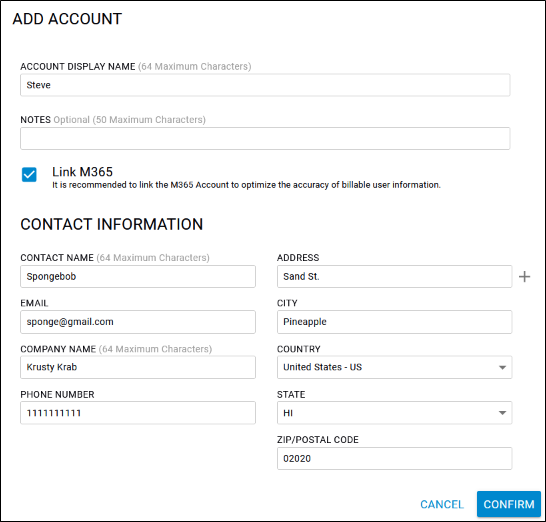
- Click the Confirm button.
The new account is displayed.
