The Reset Past Plans button is displayed when you revise billing or other features in ConnectWise Manage accounts.
To reset past plans, perform the following steps. To display this page, see Accessing ConnectWise Manage Integrations.
- At the ConnectWise Manage Integrations page, select Accounts.
The Accounts page is displayed.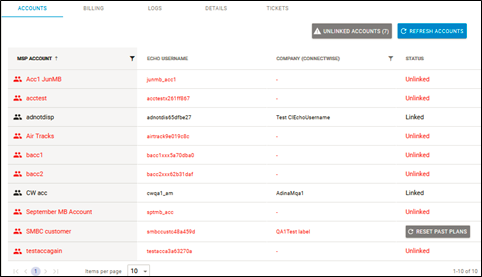
If a plan can be reset, the Reset Past Plans button is displayed in the Status column. - Select the Reset Past Plans button.
The following message is displayed.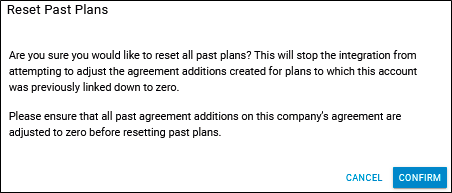
Requirement: Ensure that all past agreement additions on this company’s agreement are adjusted to zero before resetting past plans.
Resetting past plans stops the integration from attempting to adjust the agreement additions created for plans to which this account was previously linked down to zero. - Click Confirm.
