To renew the Client Secret, perform the following steps.
- At the API Credentials page, select the account you want to renew then click the Renew button.
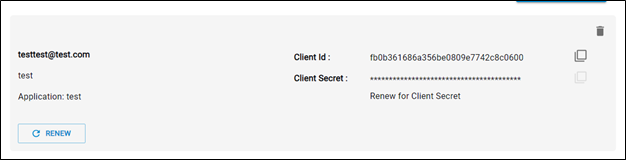
The following confirmation message is displayed.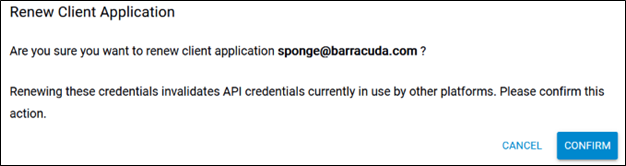
- Click the Confirm button.
The same Client ID is displayed, and a new Client Secret is generated and displayed.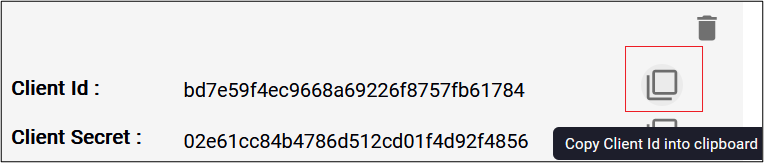
- Click the Copy button and paste the new Client ID and Client Secret in Notepad or other file for your future use.
