To delete the API Credentials, perform the following steps.
- At the API Credentials page, select the account you want to delete then click the Delete icon
 .
.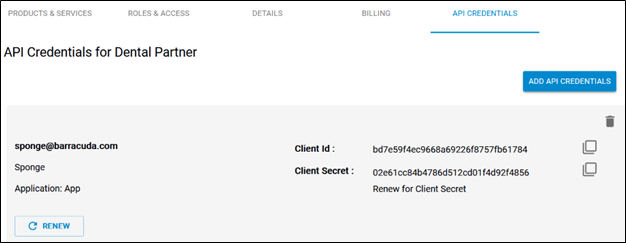
The following confirmation message is displayed.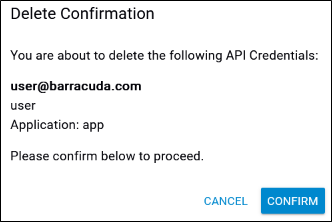
- Click the Confirm button.
The API credentials displayed as well as the API Credentials currently in use by other platforms are invalidated and removed from the Credentials list.
