The following data is displayed for Email Protection and Content Shield Service Families:
Users
Contract
Overages
Status
Actions
You can also perform the following actions:
Remove a serial number
Change a service
Filter users
An example of the Partner Products & Services List page for Email Protection and Content Shield Service families is shown below.
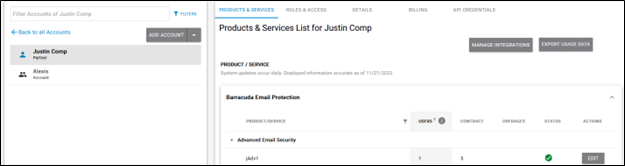
Clicking the Edit button beside any product or service, displays the Edit pop-up: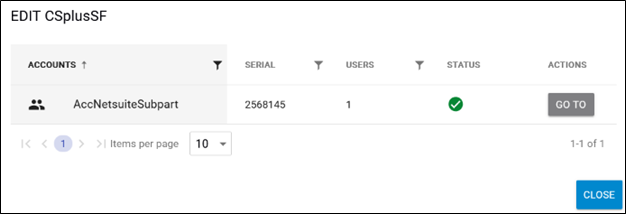
On the Edit pop-up, you can filter by:
Accounts
Serial numbers
Number of users
Status
M365 link status
Actions
Clicking the Go To button displays the Remove Serial and Change Service options. See About Changing a Service.
