Barracuda Backup Service includes Barracuda Backup appliances which provide scalable storage capacity, allowing you to expand your backup storage as your business requires. These appliances provide a capacity-based subscription model which allows you to pay for only what you need to protect today, avoiding large upfront hardware costs or complex hardware upgrades.
Notes:
Storage capacities can only be increased, not decreased.
Capacity modifications are performed at the contract level through Sales/Partner Support.
BBS Models Available
The following BBS models are available:
3024
3080
3200
Virtual
The following table with available BBS models available is shown below.
MODEL | 3024 | 3080 | 3200 | VIRTUAL2 |
Maximum usable storage capacity1 | 24 TB | 80 TB | 200 TB | 50 TB |
Supported environment size (range) | 3–12 TB | 13–40 TB | 41–100 TB | 1–25 TB |
Disk arrangement | 4 x 12 TB HDD | 7 x 18 TB HDD | 20 x 18 TB HDD | - |
Storage array | SW RAID 10 | SW RAID 6 | SW RAID 60 | - |
Dedicated database and OS disks | 1 TB SSD | 1 TB SSD | 2 TB SSD | - |
Network connections | 2 x 10Gb RJ45 | 2 x 10Gb RJ45 | 2 x 10Gb RJ45 | - |
10Gb Fiber Interface SFP+ Transceiver Module (LC Multi-Mode) | - | 2-port SFP+ | 2-port SFP+ | - |
Power supply | 550W | 1300W redundant | 1300W redundant | - |
Max power consumption | 422W | 974W | 1,063W | - |
Input voltage | 100–240V | 100–240V | 100–240V | - |
Max thermal dissipation | 1,440 BTU/Hour | 3,325 BTU/Hour | 3,627 BTU/Hour | - |
Encryption (at-rest) | TPM 2.0 | TPM 2.0 | TPM 2.0 | - |
Form factor | 1U | 2U | 4U | - |
Dimensions (inches: W x H x D) | 17.24 x 1.73 x 25.8 | 17.2 x 3.46 x 25.75 | 17.24 x 6.86 x 25.24 | - |
Weight (lbs.) | 27.6 | 52.9 | 74.4 | - |
Site-to-site off-site replication | Send and receive | Send and receive | Send and receive | Send and receive |
1 Actual usable storage capacity is subject to capacity licensing. 2 Barracuda Backup Virtual Appliance (Vx) can be run on VMware vSphere and Microsoft Hyper-V environments. | ||||
An example of the Products & Services page with scalable backup appliances is shown below.
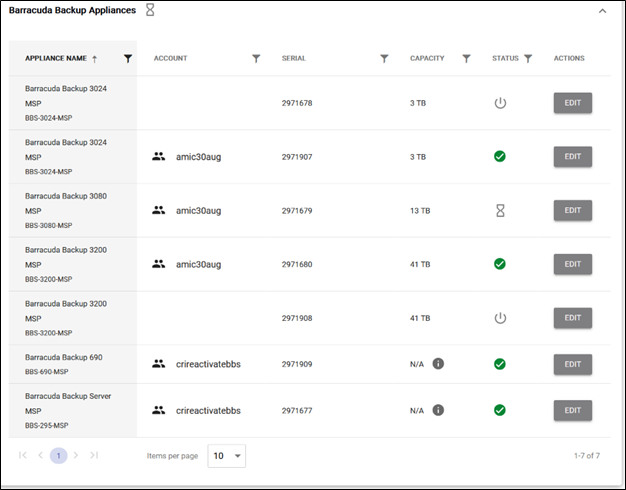
The following data is displayed for Barracuda Backup Service:
Account
Serial
Capacity
Status
Actions
You can also perform the following actions:
Deactivate a serial number
Retry an activation
Filter appliances, serials, capacity, and status
See Activating Products & Services for more information.
About Editing BBS
Clicking the Edit button, displays the following pop-up:
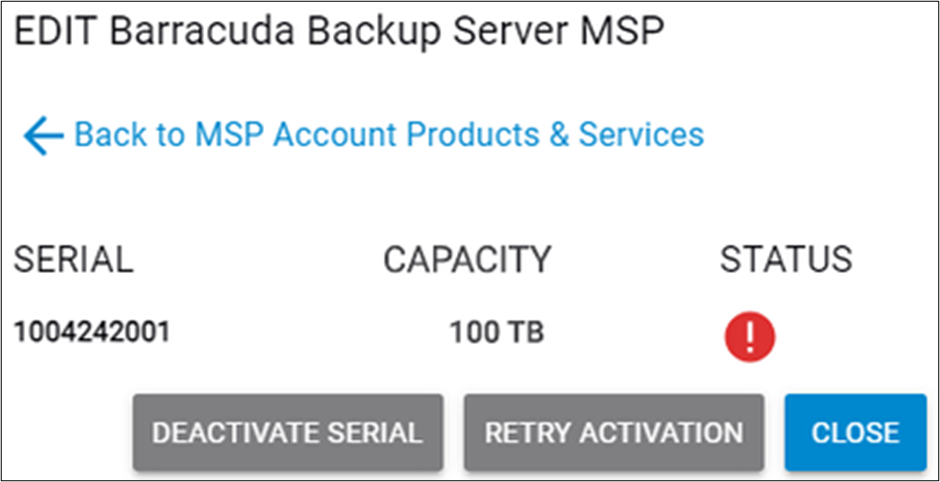
The Serial number, capacity, and status are displayed.
You can deactivate serial numbers or retry an activation from this pop-up.
