To export a User Billing List as a CSV file, perform the following steps.
At the Partner Product & Services page, click the Schedule Reports button.
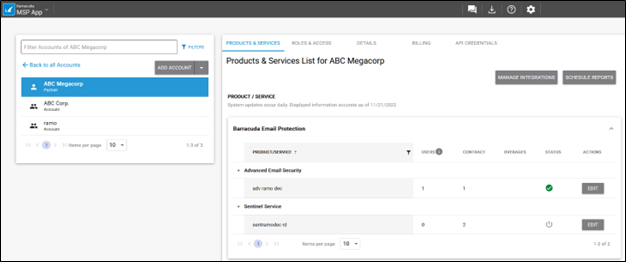
The Schedule Reports page is displayed.
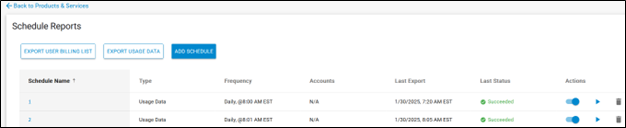
Select Export User Billing List.
The Export User Billing List is displayed.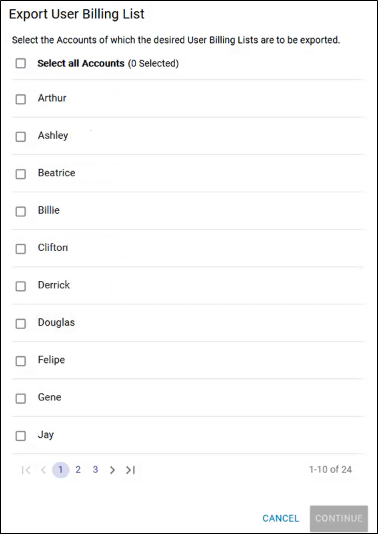
Select the Select All Accounts check box or individual accounts and click Continue.
The Export User Billing List confirmation is displayed.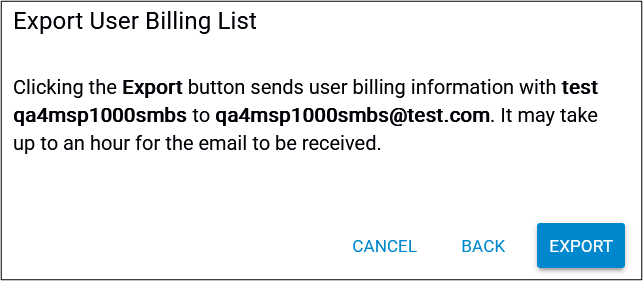
Click the Export button.
The following message is displayed.
At your email account, open the CSV file to display the User Billing List.
An example User Billing List CSV file is displayed below.
