The Managed Security Awareness Training (MSAT) page allows you to perform all the steps necessary to conduct an MSAT campaign.
An example of a Managed Security Awareness Training page is shown below.
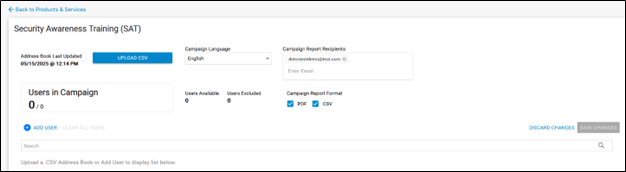
On this page, you can create campaigns performing the following actions:
Manage Participants
You can manage participants with the following actions:
Upload CSV files
Add new users
Delete CSV files
Exclude Users
Clear All Users
Select Campaign Options
You can create campaigns performing the following actions:
Upload a CSV file
Select a Campaign language
Add campaign report recipients email addresses
Select a report format: PDF, CSV, both
The CSV Address Book Last Updated field provides the time when the latest CSV address book changes were made.
