To delete a Subpartner, perform the following steps.
At the Subpartner Details page, click Delete.
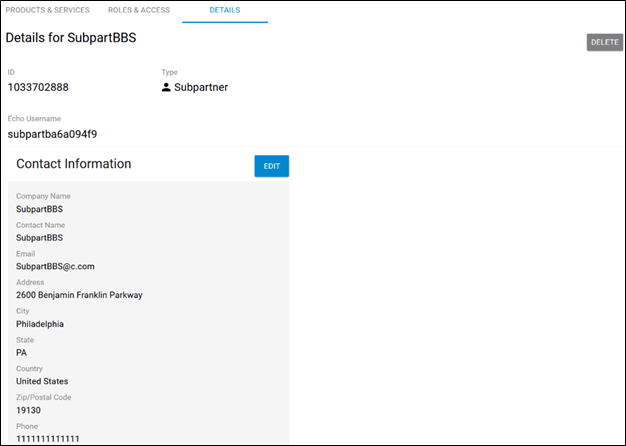
Select from the conditions in the table below.
If…
Then…
no active serial numbers are associated with the subpartner,
the Delete Subpartner pop-up is displayed.
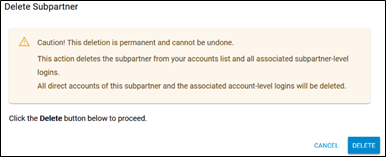
a. Click the Delete button.
The Confirm pop-up is displayed.
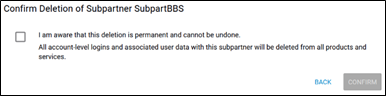
b. Select the check box.
The Confirm button is enabled.
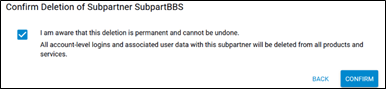
c. Click the Confirm button.
The Subpartner is deleted.
active serial numbers are associated with the subpartner,
the following confirmation is displayed.
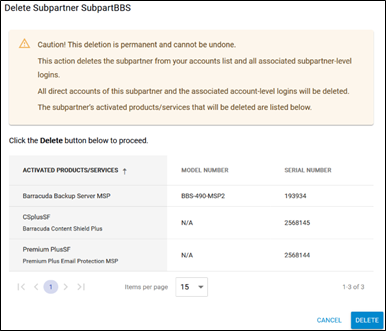
a. Click the Delete button.
The Confirm pop-up is displayed.
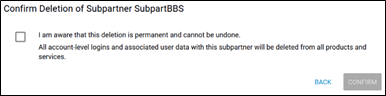
b. Select the check box.
The Confirm button is enabled.
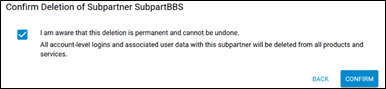
c. Click the Confirm button.
The Subpartner is deleted.
the account has pending serial numbers to be activated,
the Delete Subpartner pop-up is displayed.
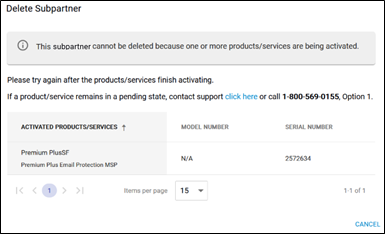
a. Select the click here link or call the listed partner support number.
b. Click the Cancel button.
