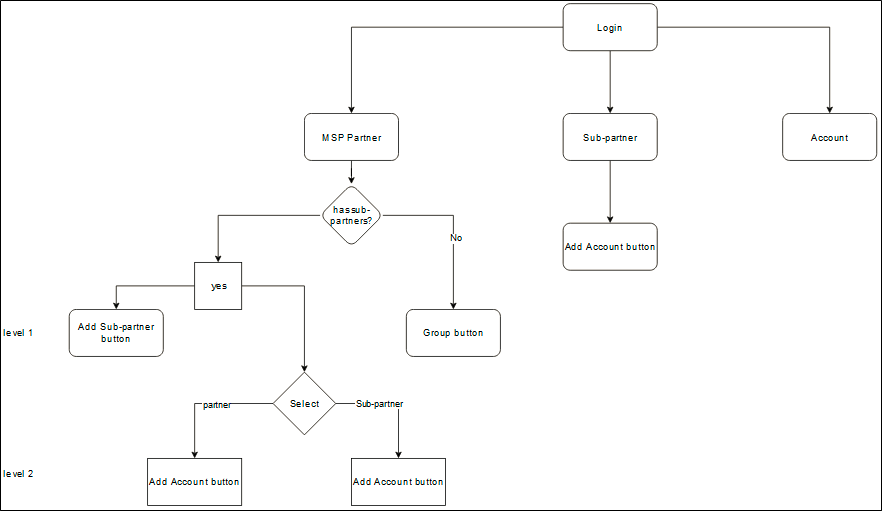The following topics can be accessed on this page:.
- Roles and Access List page
- Filter by Role
- Relationship between Types of Users for the Corresponding Partner
- Permissions Hierarchy
Roles and Access List Page
The Roles and Access List page allows you to assign, edit, and delete roles and permissions. The page provides the following information:
- Login
- Role
- Privileges
- Account Access
- BBC MFA Enabled status
- LDAP Enabled status
- Actions
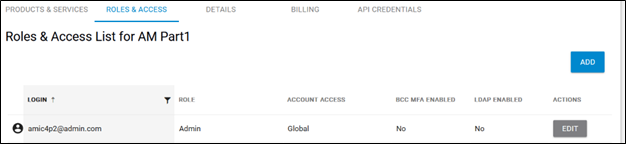
Filter by Role
The Role column can be filtered.
Clicking the Role filter icon displays the following options:
- Contains
- Empty field
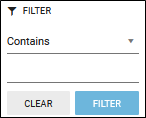
Click the Contains down arrow to display the following options, make your selection, and then click Filter.
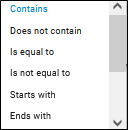
Use the blank field to enter your specific filter criteria.
Relationship between Types of Users for the Corresponding Partner
The following screen provides an example of the relationship between different types of users for the corresponding partner.
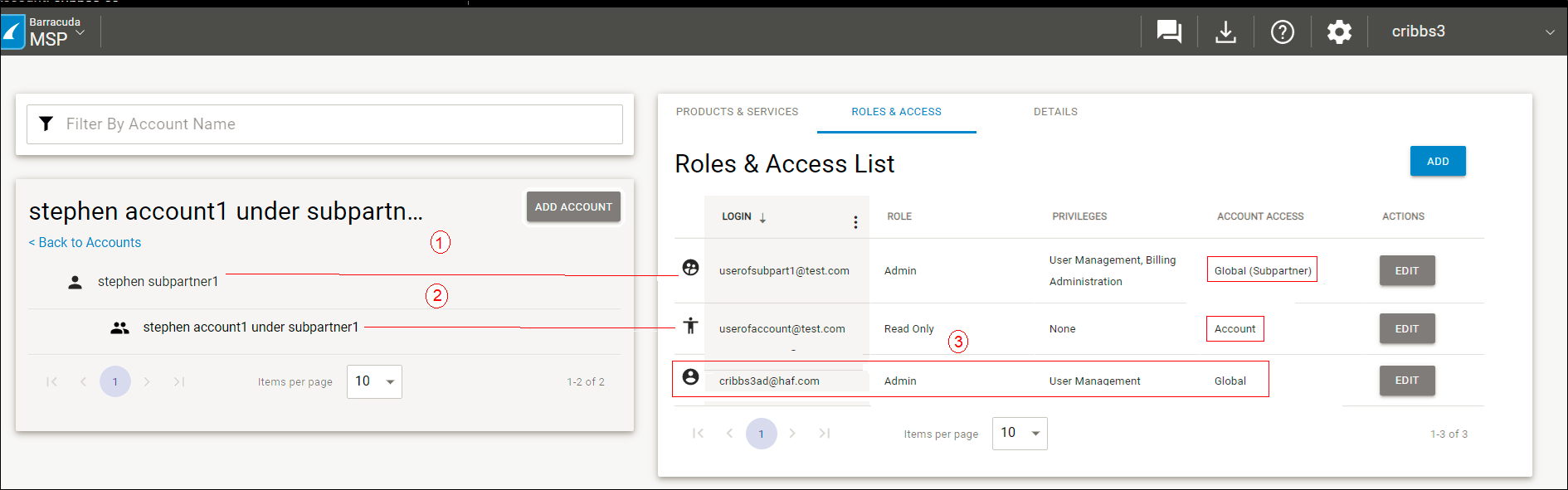
Example (1) displays stephen subpartner1 with an Admin role that provides Global (subpartner) access.
Example (2) stephen account1 under subpartner1 has a read-only role and Account access under the subpartner.
Example (3) displays an MSP partner account in the Roles & Access List with an Admin role and Global access.
Permissions Hierarchy
The following diagram provides an overview illustration of the permissions hierarchy.