To delete roles and access, perform the following steps.
- At the MSP partner page, click Roles & Access, as shown below.
Note: The Account page does not display Billing/API Credentials options.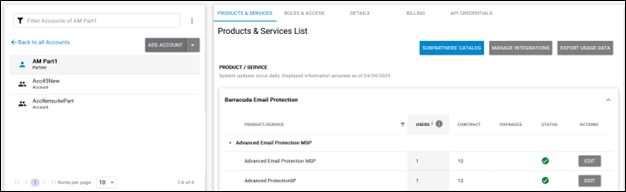
The Roles & Access List is displayed.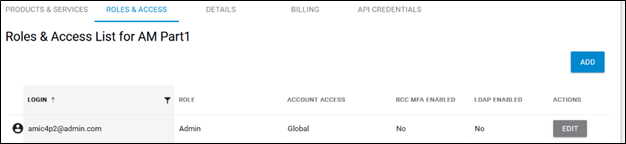
- Click Edit.
The Edit Login wizard is displayed.
Note: The Entitlements feature is available only at the partner level.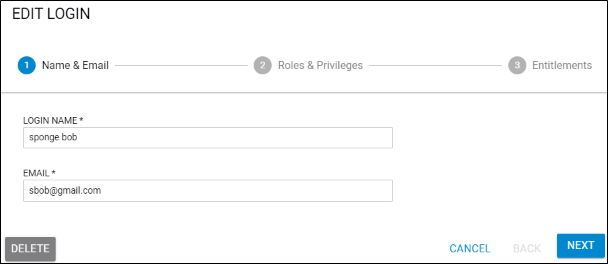
- Click the Delete button.
The Delete confirmation pop-up is displayed.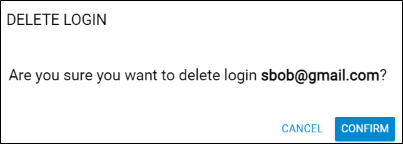
- Click Confirm.
