To delete a ConnectWise Manage Integration, perform the following steps. To display this page, see Accessing ConnectWise Manage Integrations.
- At the ConnectWise Manage Integrations ribbon, select Details.
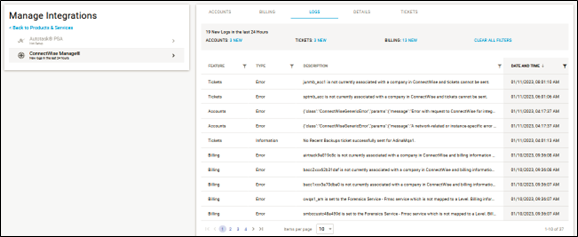
The Details page is displayed.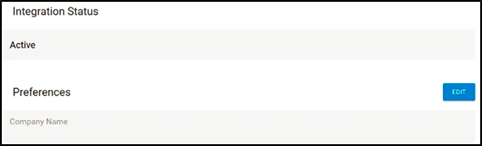
- Click the Edit button.
The Edit ConnectWise Manage Integrations page is displayed.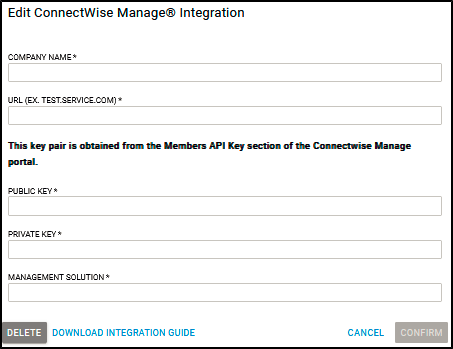
Click the Delete button.
The Delete Integration page is displayed.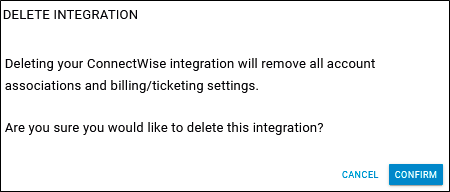
Click the Confirm button.
The account is deleted.
