To unlink ConnectWise accounts, perform the following steps. To display this page, see Accessing ConnectWise Manage Integrations.
- At the ConnectWise Manage Integrations ribbon, select Accounts.
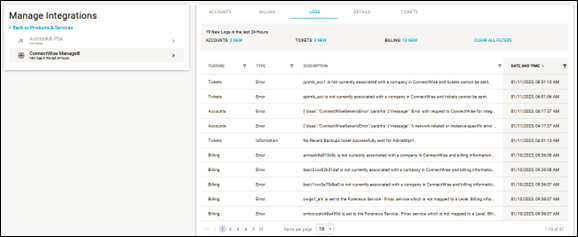
The Accounts page is displayed.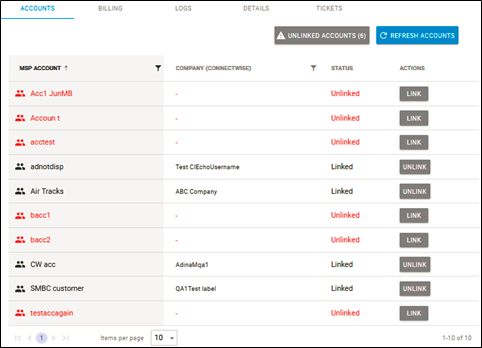
Note: You can use the MSP Account filter to search for accounts or companies.
to search for accounts or companies.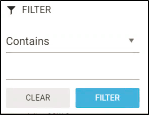
- Select the account you want to unlink.
The Unlink Account confirmation is displayed.
- Click Confirm.
The account status is changed to Unlinked.
