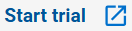How to initiate a time-limited trial of a Barracuda application from the BarracudaONE Dashboard
You can start an application trial for any of the following applications that you haven't purchased:
Email Gateway Defense
Impersonation Protection
Incident Response
Cloud Archiving Service
Cloud-to-Cloud Backup
Data Inspector
When a trial is available, the product card looks like this:
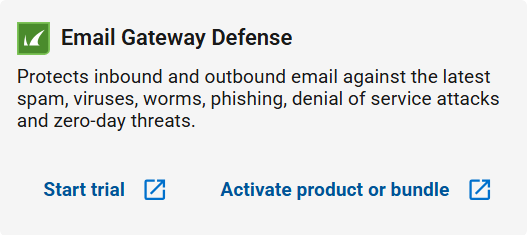
To start an application trial, you must have an account selected. You can't start a trial with All accounts selected.
If you don't have an account selected, click the account switcher at the top of the page, in the center.

Select an account.
If you aren't on the Home page, in the left navigation, click Home.

In the Available area, on a product card, click Start trial.