BarracudaOne lets you access your global settings from Barracuda Cloud Control.
The pages you can navigate to are:
To access global settings
In the lower left corner of the window, click Global Settings
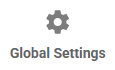 .
.Click one of the following:
Users
Directories
Groups
Options
Audit log
My profile
The page you selected opens in Barracuda Cloud Control.
