The BarracudaONE API is available from the BarracudaONE User Interface, but you can also:
View it directly here.
Download it in json format
Download it in yaml format
Understanding the BarracudaONE API versioning scheme
The BarracudaONE API versioning:
Endpoints labeled
betaare experimental, used to gather feedback, and could change at any time. These endpoints may be either be deprecated or promoted to v1. Breaking changes may occur.Endpoints labeled
v1are stable and backwards compatible. Non-breaking changes (additions) may occur and are reflected in the API reference documentation.Breaking changes require a new version (e.g.
v2,v3,), but previous versions (e.g.v1) generally remain forever. In the rare case that a previous version is planned for removal, the deprecation announcement will be communicated well in advance.
What’s on screen
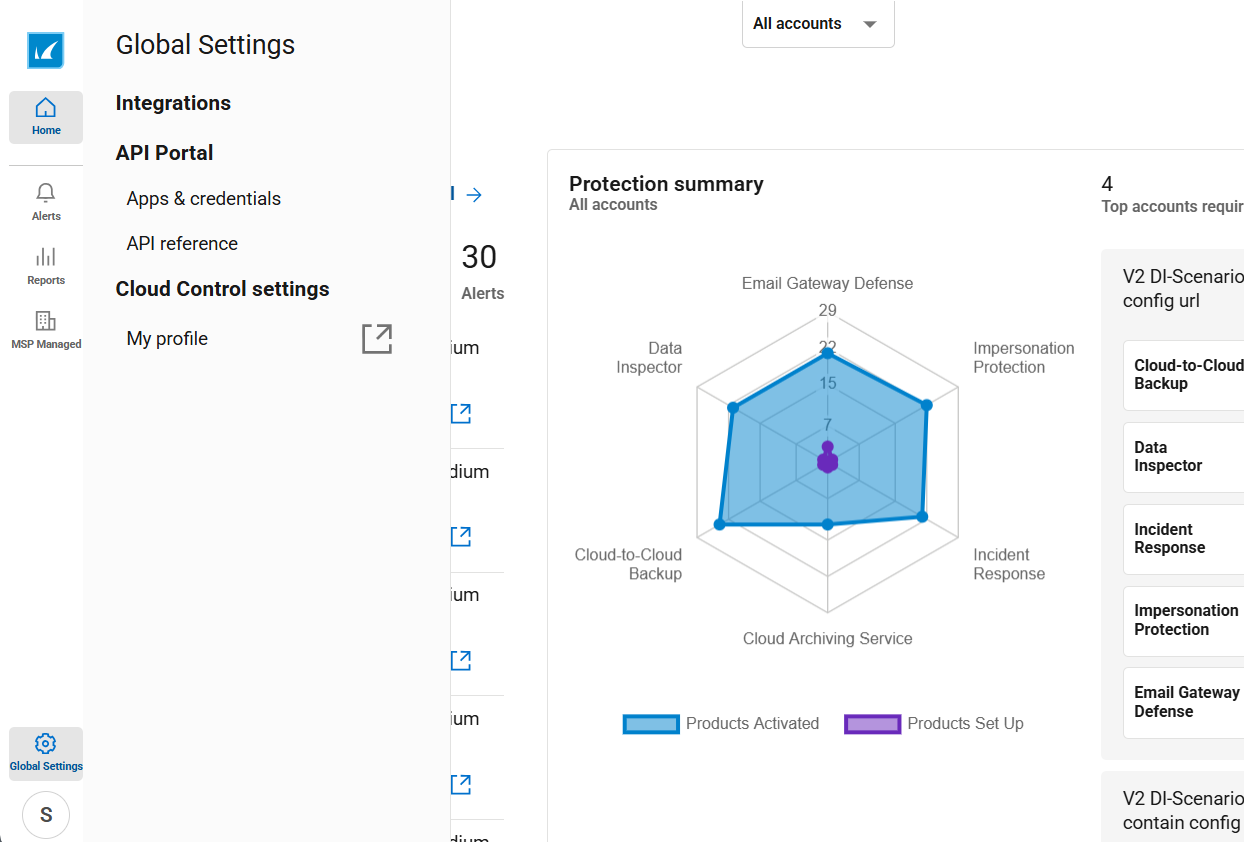
Click to open Global Settings.
Then, click to open the API reference.
To view the API reference in BarracudaONE
In BarracudaONE, click the Global Settings button
 in the bottom left corner of the window.
in the bottom left corner of the window.Click the API reference link.
To download the API reference in json or yaml
If you’re not on the Global Settings page, click the Global Settings button
 in the bottom left corner of the window, then click the API reference link.
in the bottom left corner of the window, then click the API reference link.Click the Download OpenAPI Document link.
Click one of the following links:
Download OpenAPI Document json
Download OpenAPI Document yaml
