Over time, the Journal Mailbox may increase in size as some messages which contain no matching recipients are skipped.
Use the following steps to modify the Journal Cleanup behavior:
- Open the ArchiveOne Admin console.
- Right-click the Status Node, and click Configure.
- Click the Journal Cleanup Behaviour tab:
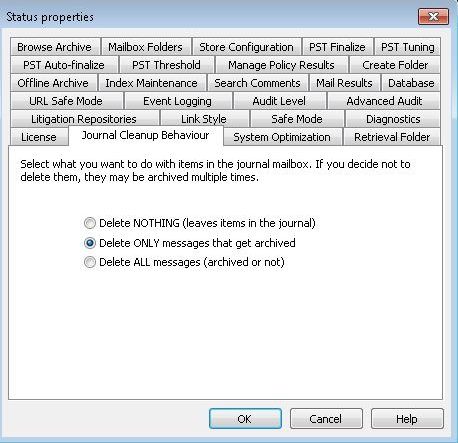
- Select the desired option:
- Delete NOTHING (leaves items in the journal) – All messages in the Journal mailbox are retained, archived or not.
- Select Delete ONLY messages that get archived – Deletes only archived messages and leaves those messages not archived in the Journal mailbox.
Delete ALL messages (archived or not) – Deletes all messages in the Journal mailbox whether or not they are archived.
- Click OK.
The next time Journal archiving runs the new cleanup behavior is applied.
