This article refers to the Barracuda ArchiveOne for Files version 7.2.0 and higher.
A File Agent is a software component responsible for performing the actions defined in a Policy. A File Agent is driven entirely by the instructions and configuration contained within a Policy that you define through the Management Console. You must install ArchiveOne for Files agents on the file server where the actual files are located, and configure the file agents with a set of base directories on the file server where processing is permitted. For more information, see How to Configure an ArchiveOne for Files Agent.
ArchiveOne for Files provides a complete archiving solution for Windows-based file servers, including:
- Replace files with a placeholder stub available on all NTFS-formatted disk drives;
- Transparent end-user experience;
- Dramatically reduces disk usage;
- Extensive Policy criteria.
Archived Files
When a file is archived, its on-disk space is drastically reduced. The actual stub file size is the same as the cluster size for that disk.
Figure 1. Stub File Properties.
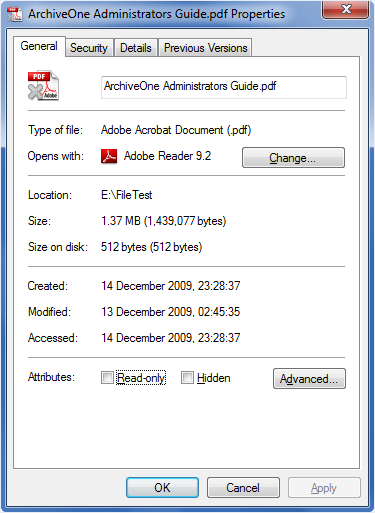
In Figure 1, the Size on disk value is 512 bytes, the cluster size of this volume, and the Actual size is 1.37 MB.
Figure 2. Offline File Attribute.
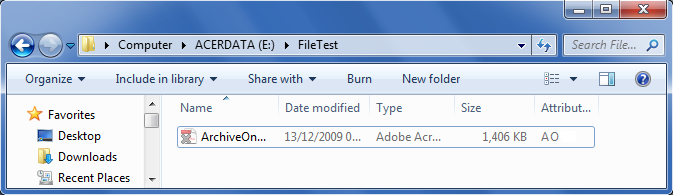
In Figure 2, the file is opened in Windows File Explorer, displaying the O attribute, or offline file. This is a standard Windows attribute that ensures other applications, such as anti-virus, recognize that this file is stored offline and may not be present on the disk.
Extracting a Stubbed File
When a stub file is opened, for example by double-clicking it in Windows File Explorer, the Agent intercepts the request and immediately retrieves the original file from the Repository and replaces the contents of the stub with the original data. This is a transparent process, even if the user access a file across a network share. The file is now available to the user. If the file is not modified in any way, it is automatically re-stubbed the next time a policy is run. However, if changes are made to the file, then a new instance of the file is archived in the repository.
Area of Interest
An Area of Interest is the area in which an Agent is allowed to search, restricting which directories can be selected when a Policy is defined. The Area of Interest for an ArchiveOne for Files Agent is a collection of base directories on the file server that the Agent is permitted to process. You can specify as many base directories as necessary across as many volumes on the agent server as needed. Note the Agent automatically traverses into sub-directories of each base directory defined in the Area of Interest.
Figure 3. Area of Interest.
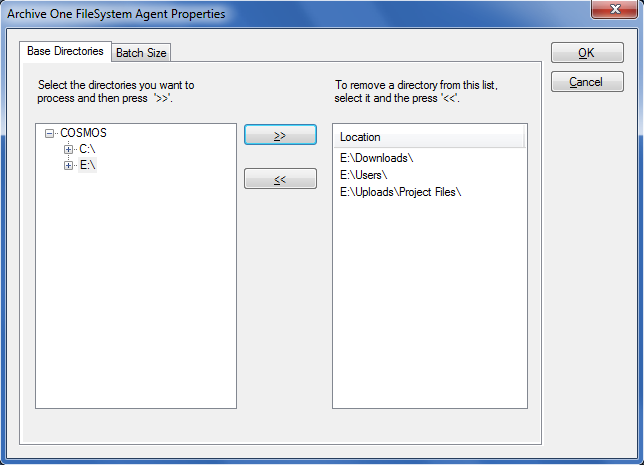
Figure 3 shows a typical Area of Interest defined for an Agent. In this example the directories E:\Download, E:\Users, and E:\Uploads\Project Files define the Area of Interest for the Agent.
