This article refers to the Barracuda ArchiveOne for Files version 7.2.0 and higher.
Select the Agents Node to view the defined File Agents. Expand Agents, and select ArchiveOne File Agents:
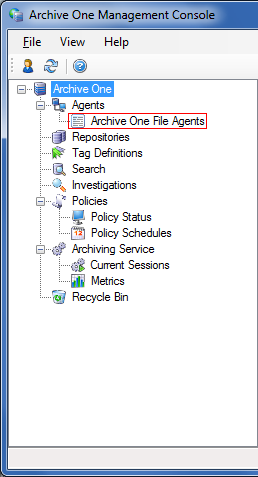
To view the properties of a File Agent, right-click the File Agent and select Properties. The ArchiveOne File System Agent Properties dialog box displays.
- Base Directories tab – Use this tab to specify the base directories that define the Area of Interest for the File Agent. You must define an Area of Interest before you can run any policies using the File Agent.
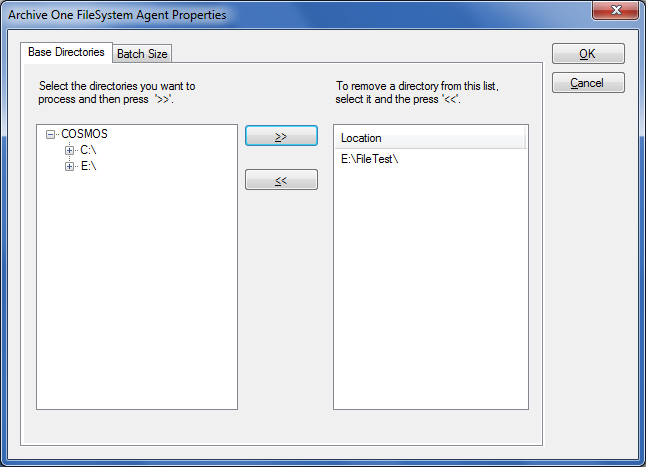
Batch Size tab – Use this to control when ArchiveOne for Files starts to archive data to a repository. Under normal circumstances these settings do not need to change, however, if any of these limits are exceeded during a policy execution, ArchiveOne for Files temporarily halts further upload until the current batch is processed.
- Total size of items – Indicates the maximum size of each batch of items.
- Total number of items archived – Indicates maximum number of items per batch:
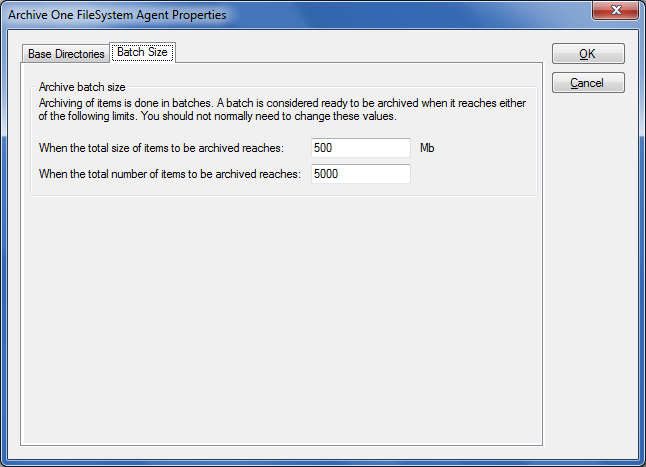
To test a connection to the File Agent can be made, right-click the File Agent and select Verify Connection. A dialog box displays reporting if the connection was successfully made.
To remove a File Agent, right-click the File Agent and select Delete. You will also need to uninstall the ArchiveOne for Files File Agent component from the file server itself.
