This article refers to the Barracuda ArchiveOne version 6.5.3.2539 and higher.
Use the following steps to migrate from CloudDR repositories back to local storage only. If you want to migrate from CloudStorage to local storage, see How to Migrate Repositories from CloudStorage to Local Storage.
Complete these steps on each repository you want to migrate.
Complete the following steps on each repository you want to convert from CloudDR back to local storage:
- Open the ArchiveOne Admin console, and expand either Mailbox Repositories or Journal repositories.
- Navigate to and right-click the repository you want to convert, and click convert to local disk based:
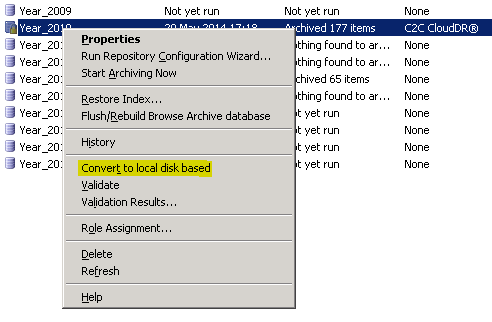
- The repository is converted to local storage.
