This article refers to Barracuda ArchiveOne version 6.6 and earlier.
Each page in the ArchiveOne web administration web portal contains widgets that display page-specific details. You can change the layout of any page by dragging the individual widgets by their title bars.
Widget Options
Use the controls in the title bar of each widget to select actions you want to take; not all actions are available on all widgets:
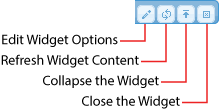
If you collapse a widget, the icon toggles to the Expand icon. If you close a widget, click Add Widget, and select the widget you want to once again display in the web interface.
