The Description Bar displays the number of mailboxes in Mailbox Manager. The Description Bar does not display by default: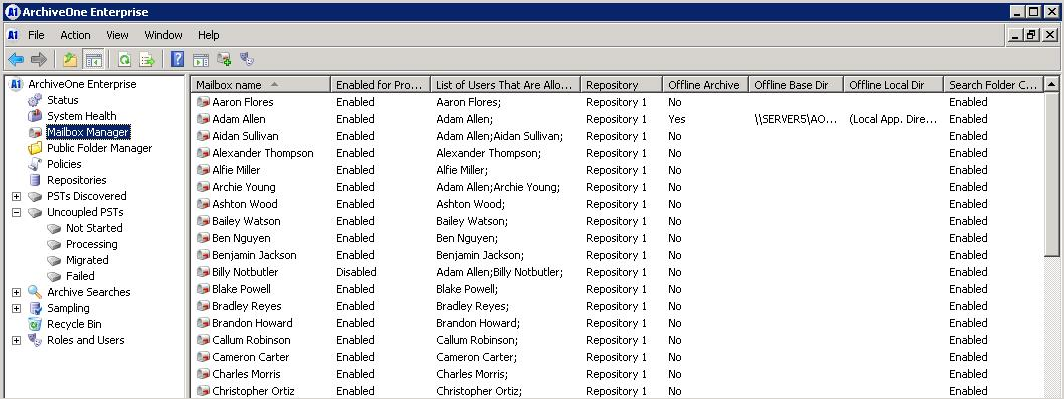
Use the following steps to display the Description Bar:
- On the Archive Server, open the ArchiveOne Admin Console.
- Click the View menu, and click customize:
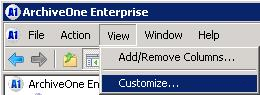
- In the Customize View dialog box, select Description Bar:
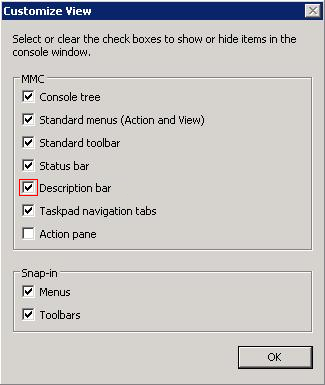
- Click OK. The Description Bar displays across the top of the right-hand pane in the admin console, displaying the number of mailboxes in the Mailbox Manager:
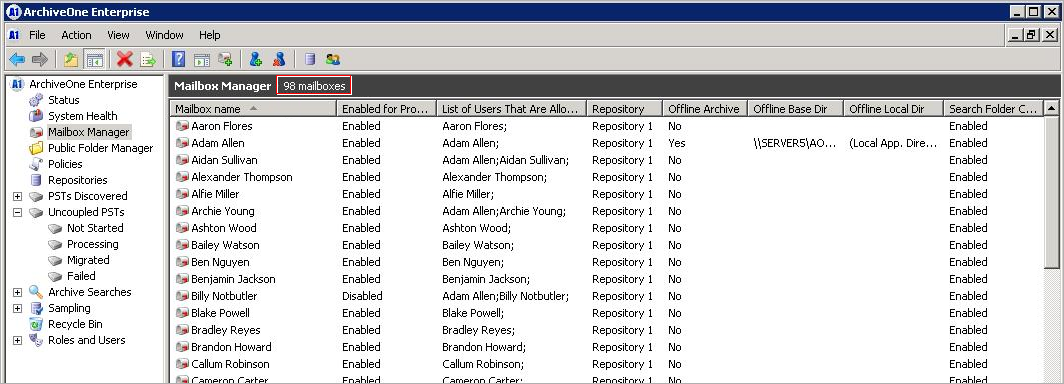
Note that the Description Bar works for other nodes as well. For example, when enabled, the number of discovered PST files display in the Coupled and Uncoupled PSTs Node, and the number of policies display in the Policies node.
