This article refers to the Barracuda ArchiveOne for Files version 7.2.0 and higher.
See Repositories Node for additional information.
Design Considerations
How you decide to lay out your archive data is based on the requirements of your organization. Consider the following when designing your repository:
- Data-based repositories are a simple and effective way to partition data, for example, create a series of repositories for each year in the past and future years to store data based on age. In this method, repositories are sealed and you need back it up only once when it is fully populated, eliminating the need to include that particular repository in your backup regime.
- Store specific data types on your primary File Server, and remove certain data types from your File Server and place them onto secondary servers. For example, partition your repositories based on media type, archiving .mpg and .mp3 files that are infrequently accessed into a dedicated media repository. Such non-mission critical files can take up valuable space on primary servers and may not need to be backed up.
- Dedicated storage locations. If departments in your organization have their own dedicated storage locations, consider compartmentalizing the various forms of data these departments use and produce. For example, you can design a hierarchy based on departmental boundaries and within each one further segregate the data based on age, type, size, etc.
Example 1. Single File Server.
A manufacturing organization has a single file server. Each employee has a User directory where they can store their own data. The company has deployed Barracuda ArchiveOne for Files.
The company has a legal requirement to retain older documents spanning back several years, and they wish to move this legacy data into ArchiveOne repositories. They allocate a repository for each year, going back five years, and create the following repository hierarchy: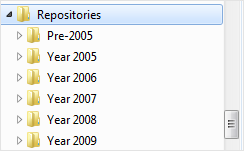
Once the repositories are fully populated, full backups are taken and stored. Because the repositories are sealed, subsequent backups are necessary only on the current year's repository. The net benefit is a substantially simplified backup strategy and legacy data is no longer stored on the primary file server, and they are compliant.
