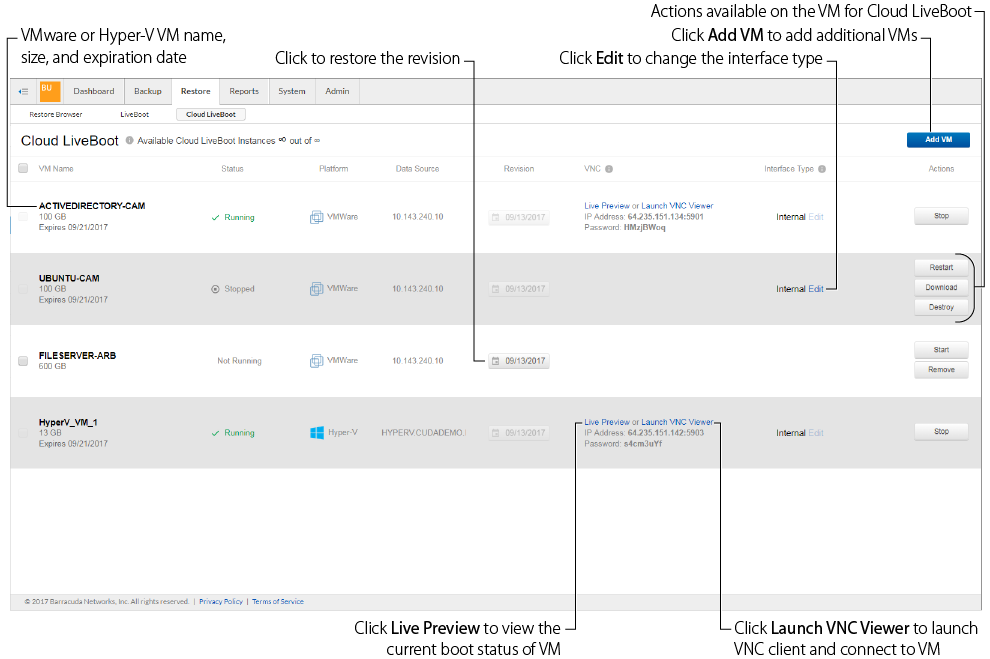The Restore section is where you can browse previous backups and recover data, as well as perform instant recovery (LiveBoot) and cloud recovery (Cloud LiveBoot). All restores initiated from the Barracuda Backup web interface are restoring data that lives on the local Backup appliance. Only data that does not exist on the local appliance, such as data that has been removed locally by the Offsite Vaulting feature, is restored directly from the Barracuda Cloud.
Restore Browser
The Restore Browser page lets you browse all previously backed up data and restore data from the local Barracuda Backup appliance, from a remote Barracuda Backup appliance that has been used to replicate that system, or from Barracuda Cloud Storage and Amazon Web Services.
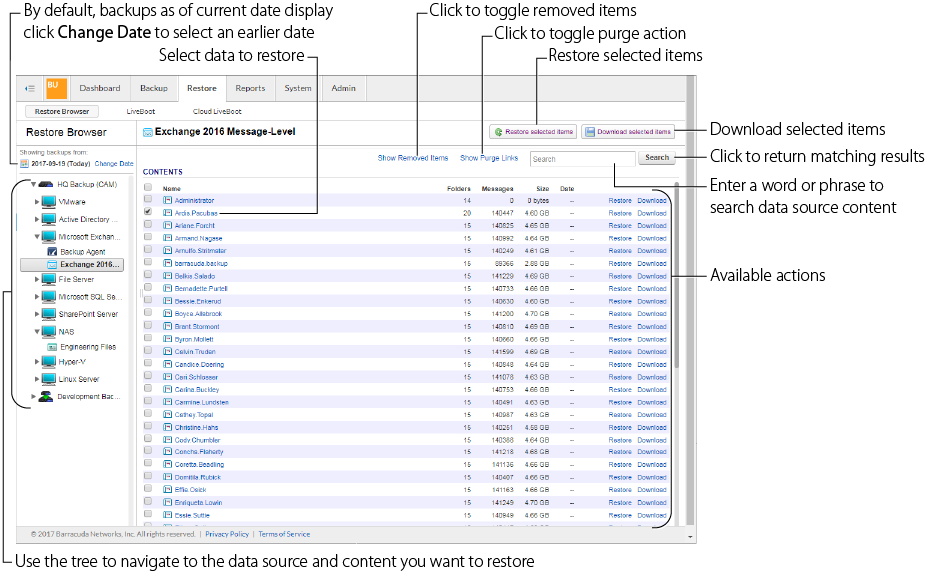
LiveBoot
Use LiveBoot to instantly recover VMware virtual guest machines back into your VMware environment. In the event of a failure with your primary storage system, Barracuda Backup acts as the datastore for your VMware ESXi server.
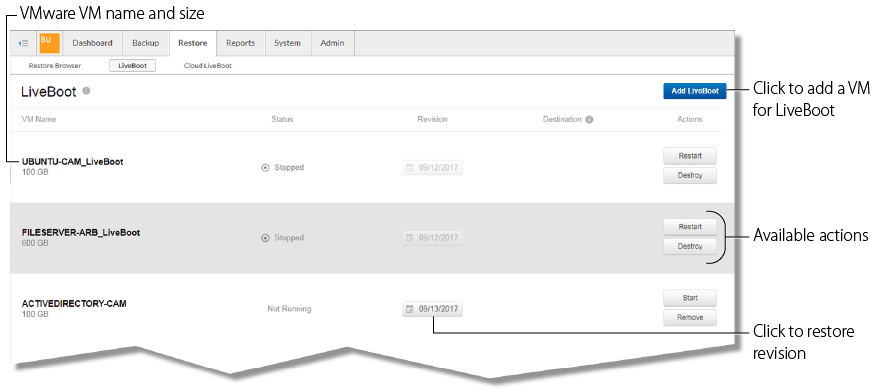
Cloud LiveBoot
Use Barracuda Cloud LiveBoot to boot VMware and Microsoft Hyper-V virtual machines in the Barracuda Cloud. Cloud LiveBoot is useful as a sandbox for testing purposes.