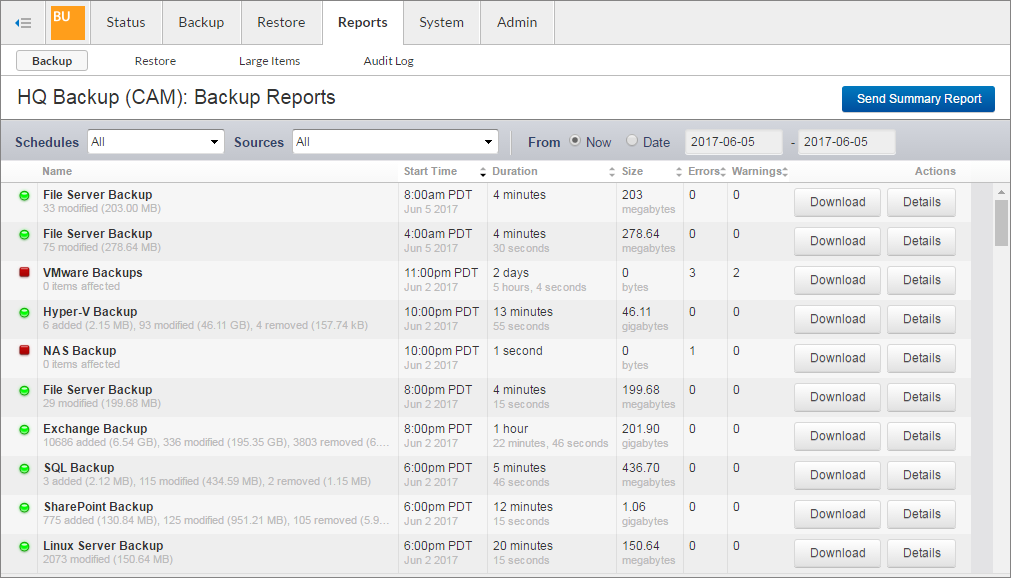You can download a detailed backup report in CSV format. The backup report includes information about every item that was added, modified, removed, or excluded from the selected backup schedule.
Figure 1. Sample Backup Report.
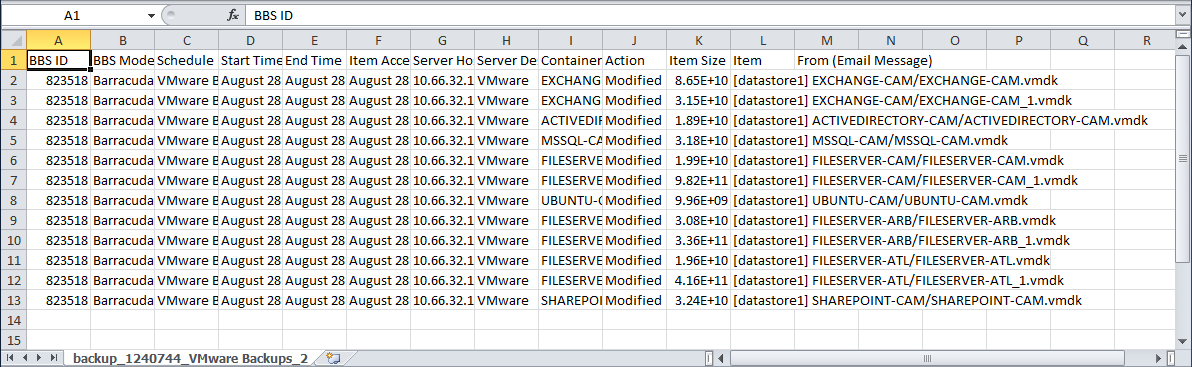
To download a detailed backup report:
- Log in to Barracuda Backup at login.barracuda.com.
- Go to the Reports > Backup page.
- Click Download to the right of the desired schedule, or click Details and click Download Report (CSV):